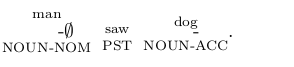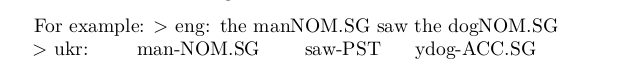Converting markdown thesis to pdf and stuff
Context:
- 230928-1745 Masterarbeit draft,
- 231225-2240 Glosses markdown magic, 231226-1702 Ideas for annotating glosses in my Masterarbeit
> pandoc 230928-1745\ Masterarbeit\ draft.md -o master_thesis.pdf
# unicode magic
Try running pandoc with --pdf-engine=xelatex.
# thank you
> pandoc 230928-1745\ Masterarbeit\ draft.md -o master_thesis.pdf --pdf-engine=xelatex
# a volley of...
[WARNING] Missing character: There is no о (U+043E) in font [lmroman10-italic]:mapping=tex-text;!
- Ugly:
-
Makefile magic etc
Exporting Hugo to PDF | akos.ma looks nice.
build/pdf/%.pdf: content/posts/%/index.md
$(PANDOC) --write=pdf --pdf-engine=xelatex \
--variable=papersize:a4 --variable=links-as-notes \
--variable=mainfont:DejaVuSans \
--variable=monofont:DejaVuSansMono \
--resource-path=$$(dirname $<) --out=$@ $< 2> /dev/null
Let’s try:
pandoc 230928-1745\ Masterarbeit\ draft.md -o master_thesis.pdf --pdf-engine=xelatex --variable=links-as-notes \
--variable=mainfont:DejaVuSans \
--variable=monofont:DejaVuSansMono
Better but not much; HTML is not parsed, lists count as lists only after a newline it seems.
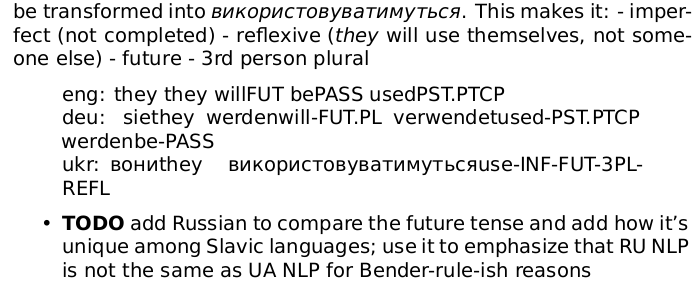
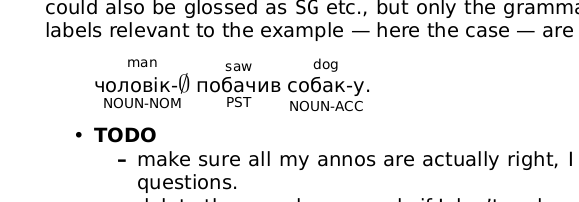
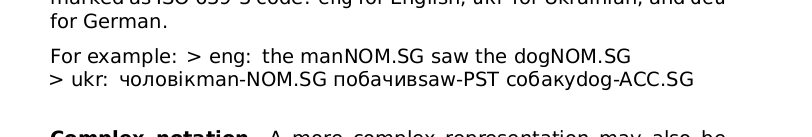
pandoc 230928-1745\ Masterarbeit\ draft.md -o master_thesis.pdf --pdf-engine=xelatex --variable=links-as-notes \
--variable=mainfont:DejaVuSans \
--variable=monofont:DejaVuSansMono \
--from=markdown+lists_without_preceding_blankline
Better, but quotes unsolved:
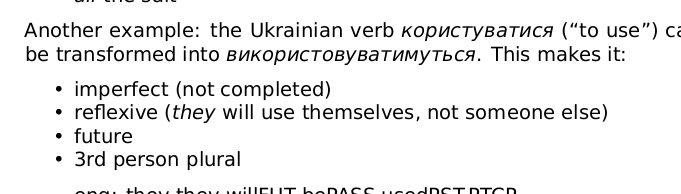
Markdown blockquote shouldn’t require a leading blank line · Issue #7069 · jgm/pandoc
pandoc 230928-1745\ Masterarbeit\ draft.md -o master_thesis.pdf --pdf-engine=xelatex --variable=links-as-notes \
--variable=mainfont:DejaVuSans \
--variable=monofont:DejaVuSansMono \
--from=markdown+lists_without_preceding_blankline
#+blank_before_blockquote
ACTUALLY, - f gfm (github-flavour) solves basically everything. commonmark doesn’t parse latex, commonmark_x (‘with many md extensions’) on first sight is similar to gfm.
I think HTML is the last one.
Raw HTML says it’s only for strict:
--from=markdown_strict+markdown_in_html_blocks
msword - Pandoc / Latex / Markdown - TeX - LaTeX Stack Exchange suggest md to tex and tex to pdf, interesting approach.
6.11 Write raw LaTeX code | R Markdown Cookbook says complex latex code may be too complex for markdown.
This means this except w/o backslashes:
\```{=latex}
$\underset{\text{NOUN-NOM}}{\overset{\text{man}}{\text{чоловік-}\varnothing}}$ $\underset{\text{PST}}{\overset{\text{saw}}{\text{побачив}}}$ $\underset{\text{NOUN-ACC}}{\overset{\text{dog}}{\text{собак-у}}}$.
\```
Then commonmark_x can handle that.
EDIT: --standalone!
More on HTML sub/sup to PDF
I don’t need HTML, I need <sub>.
-
pandoc md has a syntax for this: Pandoc - Pandoc User’s Guide
- …but I’m not using pandoc md :(
-
Options
- Can I replace my tags w/ that with yet another filter?
- Ignore that obsidian/hugo can’t parse them and use pandoc syntax?.. and do
--from=markdown+lists_without_preceding_blankline+blank_before_blockquote? :( - export to HTML w/ mathjax and from it PDF?
- just use latex syntax everywhere? :(
ChatGPT tried to create a filter but nothing works, I’ll leave it for later: https://chat.openai.com/share/c94fffbe-1e90-4bc0-9e97-6027eeab281a
HTML
This produces the best HTML documents:
> pandoc 230928-1745\ Masterarbeit\ draft.md -o master_thesis.html \
--from=gfm --mathjax --standalone
NB If I add CSS, it should be an absolute path:
Later
- 6.2 Pandoc options for LaTeX output | R Markdown Cookbook
- This has config options for latex, incl. fonts Pandoc - Pandoc User’s Guide
- 6.4 Include additional LaTeX packages | R Markdown Cookbook what a cool place
Callouts
It’d be cool to wrap examples in the same environment!
https://forum.obsidian.md/t/rendering-callouts-similarly-in-pandoc/40020:
-- https://forum.obsidian.md/t/rendering-callouts-similarly-in-pandoc/40020/6
--
local stringify = (require "pandoc.utils").stringify
function BlockQuote (el)
start = el.content[1]
if (start.t == "Para" and start.content[1].t == "Str" and
start.content[1].text:match("^%[!%w+%][-+]?$")) then
_, _, ctype = start.content[1].text:find("%[!(%w+)%]")
el.content:remove(1)
start.content:remove(1)
div = pandoc.Div(el.content, {class = "callout"})
div.attributes["data-callout"] = ctype:lower()
div.attributes["title"] = stringify(start.content):gsub("^ ", "")
return div
else
return el
end
end
Makes:
> [!NOTE]- callout Title
>
> callout content
into
::: {.callout data-callout="note" title="callout Title"}
callout content
:::
.callout {
color: red; /* Set text color to red */
border: 1px solid red; /* Optional: add a red border */
padding: 10px; /* Optional: add some padding */
/* Add any other styling as needed */
}
Then this makes it pretty HTML:
pandoc callout.md -L luas/obsidian-callouts.lua -t markdown -s | pandoc --standalone -o some_test.html --css luas/callout-style.css
<div class="callout" data-callout="note" title="callout Title">
<p>callout content</p>
</div>
For PDF: .. it’s more complex, will need such a header file etc. later on. TODO
\usepackage{xcolor} % Required for color definition
\newenvironment{callout}{
\color{red} % Sets the text color to red within the environment
% Add any other formatting commands here
}{}
Unrelated
Footnotes
- What if I put the footnotes in the text margins and do a HTML-first thesis?
- margin notes!
Tufte CSS with pandoc
- A Tufte Handout Example
- tufte-css/tufte.css at gh-pages · edwardtufte/tufte-css
- Which I can add as
--css /abs/tufte.css!
- Which I can add as
- even better: jez/tufte-pandoc-css: Starter files for using Pandoc Markdown with Tufte CSS
- hard install process though
- very hard
- It uses this: jez/pandoc-sidenote: Convert Pandoc Markdown-style footnotes into sidenotes
Copied executables to /home/sh/.local/bin/:aha so that’s where you put your filters, inside$PATH
Damn! Just had to replace index.md with my thesis, then make all and it just …worked. Wow.
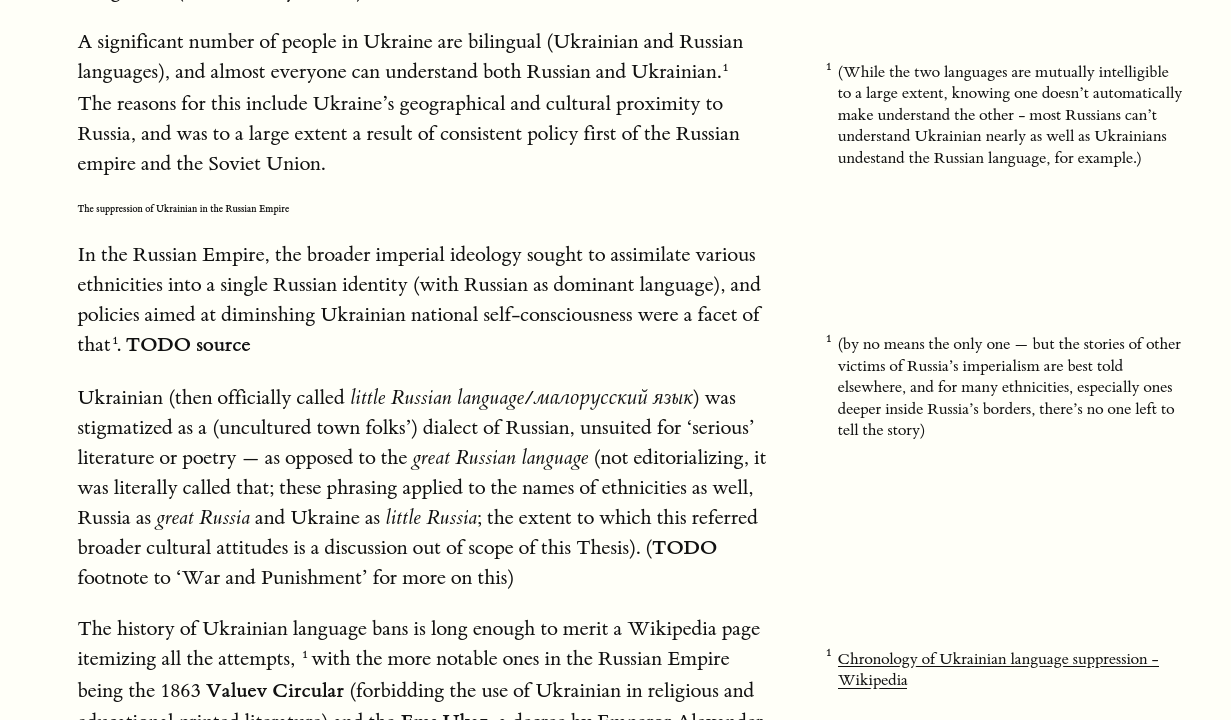
Apparently to make it not a sidenote I just have to add - to the footnote itself. Would be trivial to replace with an @ etc., then I get my inital plan - citations as citations and footnotes with my remarks as sidenotes.
I can add --from gfm --mathjax to the makefile command and it works with all my other requirements!
pandoc \
--katex \
--section-divs \
--from gfm \
--mathjax \
--filter pandoc-sidenote \
--to html5+smart \
--template=tufte \
--css tufte.css --css pandoc.css --css pandoc-solarized.css --css tufte-extra.css \
--output docs/tufte-md/index.html \
docs/tufte-md/index.md
I wonder if I can modify it to create latex-style sidenotes, it should be very easy: pandoc-sidenote/src/Text/Pandoc/SideNote.hs at master · jez/pandoc-sidenote
Numering references etc
{#fig:label}
$$ math $$ {#eq:label}
Section {#sec:section}
TODO figure out, and latex as well.
Citations
TODO