Everything I know about saving plots in matplotlib, seaborn, plotly, as PNG and vector PDF/EPS etc.
Seaborn saving with correct border
When saving seaborn images there was weirdness going on, with borders either cutting labels or benig too big.
Solution:
# bad: cut corners
ax.figure.savefig("inat_pnet_lorenz.png")
# good: no cut corners and OK bounding box
ax.figure.savefig("inat_pnet_lorenz.png", bbox_inches="tight")
Save as PDF/EPS for better picture quality in papers
EDIT 2023-12-14
Paper reviewer suggested exporting in PDF, which led me to graphics - Good quality images in pdflatex - TeX - LaTeX Stack Exchange:
Both gnuplot and matplotlib can export to vector graphics; file formats for vector graphics are e.g. eps or pdf or svg (there are many more). As you are using pdfLaTeX, you should choose pdf as output format, because it will be easy to include in your document using the graphicx package and the \includegraphics{} command.
Awesome! So I can save to PDF and then include using the usual code (edit - eps works as well). Wow!
Plotly
Static image export in Python:
fig.write_image("images/fig1.png")
PDF works as-is as well, EPS needs the poppler library but then works the same way
For excessive margins in the output PDFs:]
fig.update_layout( margin=dict(l=20, r=20, t=20, b=20), )
Overleaf antialiasing blurry when viewing
When including a PDF plot, I get this sometimes:
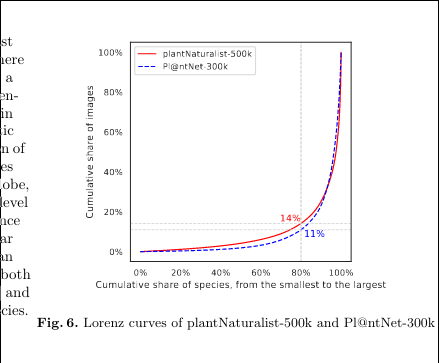
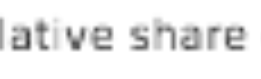
This is a problem only when viewing the PDF inside qutebrowser/Overleaf, in a normal PDF viewer it’s fine!