serhii.net
In the middle of the desert you can say anything you want
-
Day 802 (12 Mar 2021)
Day 801
Naming cheatsheet
GitHub - kettanaito/naming-cheatsheet: Comprehensive language-agnostic guidelines on variables naming. Home of the A/HC/LC pattern. (thank you AA)
From it:
Name Prefix Action (A) High context (HC) Low context (LC) getUsergetUsergetUserMessagesgetUserMessageshandleClickOutsidehandleClickOutsideshouldDisplayMessageshouldDisplayMessage
-
Day 801 (11 Mar 2021)
Day 800
Detectron2 dataloader training in parallel num_workers (“process exited unexpectedly”)
When training on different GPUs on the same server, I get errors like
RuntimeError: DataLoader worker (pid 30141) exited unexpectedly with exit code 1.The fix was to set the number of workers to 0: 1
cfg.DATALOADER.NUM_WORKERS = 2
-
Day 798 (08 Mar 2021)
Day 797
Object detection / segmentation metrics & evaluation
- Nice description of the official COCO metrics: COCO - Common Objects in Context
- Extremely interesting: Diagnosing Error in Object Detectors, University of Illinois at Urbana-Champaign (linked above in “analysis code”)
From SO: 1
[..]the only difference between mAP for object detection and instance segmentation is that when calculating overlaps between predictions and ground truths, one uses the pixel-wise IOU rather than bounding box IOU.
ROC curve / cutoff point
Finding an optimal cutoff point in a ROC curve is largely arbitrary (or ‘depending on what you need’ based on the actual thing). A lot of ways to find this. (Nice list here, but I’d see if I can find a paper with a good overview: data visualization - How to determine best cutoff point and its confidence interval using ROC curve in R? - Cross Validated)
Detectron2 internals
Nice series of posts on how Detectron2 works inside: Digging into Detectron 2 — part 1 | by Hiroto Honda | Medium
Paper with object detection metrics comparison with the focus on COCO & open source
Untderstanding model performance by looking at examples it got wrong but was confident about
The best way to build intuition about how your model performs is by looking at predictions that it was confident about but got wrong. With FiftyOne, this is easy. For example, let’s create a view into our dataset looking at the samples with the most false positives
More examples of the same: IoU a better detection evaluation metric | by Eric Hofesmann | Towards Data Science
-
Day 797 (07 Mar 2021)
Day 796
Notes bullet points
In my text notes, I use indentation heavily, but use bullet-point-dashes (-) and just indentation almost interchangeably:
One two Three Four Five - six - seven - eight Nine Ten - 12 - Thirteen Next partFrom now on:
- Indentation to signal thematic shifts / logical blocks / things following each other chronologically
- Bullet points for lists and list-like things, where order doesn’t matter
-
Day 795 (05 Mar 2021)
Day 794
Pytorch access GPU tensors from memory
tensor.cpu().numpy()needs to be done when using GPU.Random / cooking
Паста с морепродуктами в сливочном соусе рецепт – итальянская кухня: паста и пицца. «Еда»
Nvidia tool for GPU/CPU optimization
NVIDIA Nsight Systems | NVIDIA Developer
Found here (a nice article too): Object Detection from 9 FPS to 650 FPS in 6 Steps | paulbridger.com
Pytorch multiprocessing
Multiprocessing best practices — PyTorch 1.8.0 documentation
TL;DR:
torch.multiprocessingis a drop in replacement for Python’smultiprocessingmodule
-
Day 793 (03 Mar 2021)
Day 792
Detectron2 run without GPU
If Detectron2 complains about wanting a GPU and finding no CUDA (because there’s none), the script can be set to CPU-only through the settings:
cfg.MODEL.DEVICE = 'cpu'Detectron2 instances
I should read documentation more often: detectron2.structures — detectron2 0.3 documentation
- They can be indexed as a mask:
category_3_detections = instances[instances.pred_classes == 3] confident_detections = instances[instances.scores > 0.9]In general about model outputs: Use Models — detectron2 0.3 documentation
Pytorch converting Tensor to floats
mytensor.numpy()is unsurprisingly easy.Shapely prepared geometry operations
Shapely geometries can be processed into a state that supports more efficient batches of operations.
(The Shapely User Manual — Shapely 1.7.1 documentation)
Shapely find out if something is a multipolygon:
if joined_boxes.geom_type == 'MultiPolygon':is much cleaner than the isinstance(joined_boxes, MultiPolygon) I’ve been using!Also - TODO - why is a Polygon that created a MultiPolygon
within()it, if `within()..Returns True if the object’s boundary and interior intersect only with the interior of the other (not its boundary or exterior).
Their boundary should touch, so shouldn’t be valid?
R-tree spatial indexing
Nice (and one of the only..) graphic explanation: R-tree Spatial Indexing with Python – Geoff Boeing
Shapely has a partial implementation: 1
Pass a list of geometry objects to the STRtree constructor to create a spatial index that you can query with another geometric object. Query-only means that once created, the STRtree is immutable.
TL;DR:
tree = STRtree(all_geoms) results = tree.query(query_geom)In general if I’ll be working more with shapes I should hang out in GIS places to to absorb approaches and terminology. One of R-Tree’s use-cases is say “find restaurants inside this block” which can also be solved by blind iteration (but shouldn’t).
qutebrowser yank selection
Finally got the more familiar keybinding to work, as usual
config.py:config.bind('<Ctrl-Shift-C>', 'yank selection')` config.bind(',y', 'yank selection')Python dependencies list
johnnydep2 is really cool and visualizes the dependencies of something without installing them (but still downloads them!)
Trash and disk space
Found
.local/share/Trashwith 33Gb of ..trash in it.Python dependencies wheel
A
.whlfile is just an archive, can be unzipped. The entire list of dependencies is inyourpackage.dist-info/METADATA, looks like this:Requires-Python: >=3.6 Provides-Extra: all Provides-Extra: dev Requires-Dist: termcolor (>=1.1) Requires-Dist: Pillow (>=7.1)
-
Day 791 (01 Mar 2021)
Day 790
python3.7
..exists, and in general I should pay more attention to the new python versions and their changes.
tiffsplit
Ubuntu Manpage: tiffsplit - split a multi-image TIFF into single-image TIFF files
Installs as
libtiff-tools, basename can be used as prefix.
-
Day 790 (28 Feb 2021)
Day 789
Inkscape joining (union) of paths
When joining/adding two paths (as in discrete math union) located in different layers, the resulting path will be located in the layer selected when doing the joining.
Inkscape groups
.. are recursive! Grouping two groups works; ungrouping them leads the original two groups!
-
Day 788 (26 Feb 2021)
Day 787
Python multiprocessing/threading basics
From Multiprocessing vs. Threading in Python: What Every Data Scientist Needs to Know
Terminology:
-
Processes: instances of a program being executed; don’t share memory space
- Slower to create, take a bit more memory and stuff
-
Threads: components of a process that run in parallel; share memory, variables, code etc.
- Faster to create, less overhead
- Much easier to share objects between them
-
Race Condition: “A race condition occurs when multiple threads try to change the same variable simultaneously.” (Basically - when order of execution matters)
-
Starvation: “Starvation occurs when a thread is denied access to a particular resource for longer periods of time, and as a result, the overall program slows down.”
-
Deadlock: A deadlock is a state when a thread is waiting for another thread to release a lock, but that other thread needs a resource to finish that the first thread is holding onto.
-
Livelock : Livelock is when threads keep running in a loop but don’t make any progress.
Python / GIL
In CPython, the Global Interpreter Lock (GIL) is a (mutex) mechanism to make sure that two threads don’t write in the same memory space.
Basically “for any thread to perform any function, it must acquire a global lock. Only a single thread can acquire that lock at a time, which means the interpreter ultimately runs the instructions serially.” Therefore, python multithreading cannot make use of multiple CPUs; multithreading doesn’t help for CPU-intensive tasks, but does for places where the bottleneck is elsewhere - user interaction, networking, etc. Multithreading works for places w/o user interaction and other bottlenecks where the tasks are CPU-bound, like doing stuff with numbers.
Tensorflow uses threading for parallel data transformation; pytorch uses multiprocessing to do that in the CPU.
TODO - why does Tensorflow do that?
Python libraries
Python has two libraries,
multithreadingandmultiprocessing, with very similar syntax.Comparing execution time
Both pictures from the same article above1:
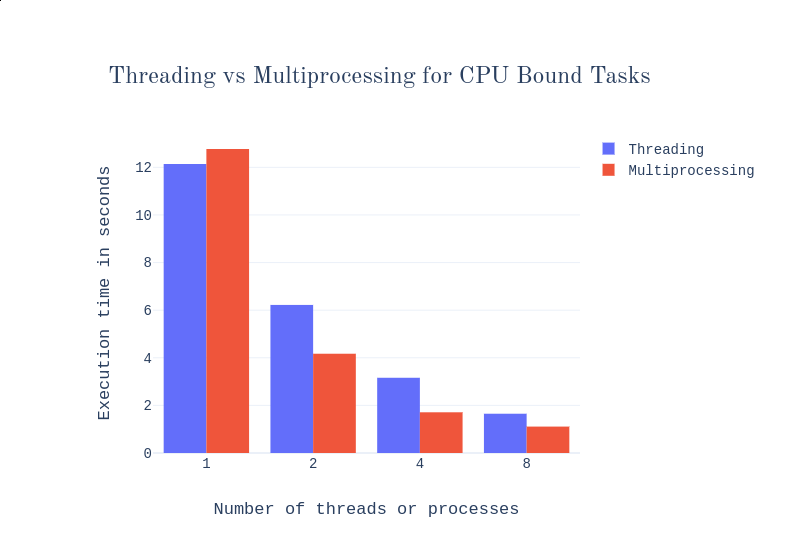
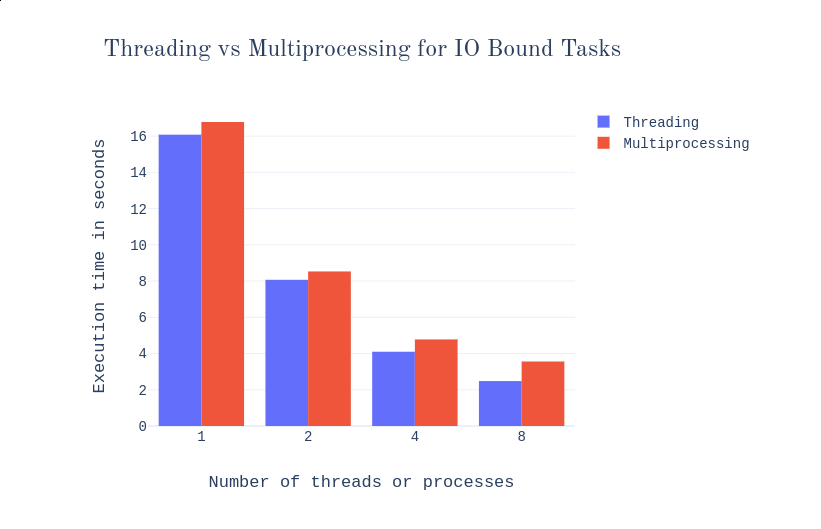
- One process is slower than one thread always; for more than one, processes win for CPU-only tasks, threads for bottlenecked tasks.
- More processes than cores doesn’t improve life by much in any case (still better than the same amount of threads though); in the picture, there are four cores.
Python-specific points
- Easier to make errors in multithreading programs (easier to share data, but you have to keep in mind object synchronisation and race conditions).
- Threads can’t do true parallelism in Python due to GIL
- The OS schedules processes, Python schedules threads
- “Child processes are interruptible and killable, whereas child threads are not. You have to wait for the threads to terminate or join.”
For data science
- Reading data from disk is I/O bound => multithreading
- Calculating stuff on CPU/GPU is CPU bound => multiprocessing
- Storing results => multithreading
Concurrency / parallelism / Python
From Python Multi-Threading vs Multi-Processing | by Furqan Butt | Towards Data Science:
Concurrency is essentially defined as handling a lot of work or different units of work of the same program at the same time.
Doing a lot of work of the same program at the same time to speed up the execution time.
Parallelism has a narrower meaning.
Python -
concurrent.futuresfor multithreading and multiprocessingMultithreading:
import concurrent.futures with concurrent.futures.ThreadPoolExecutor() as executor: executor.map(function_name, iterable)This would create a thread for each element in
iterable.Multiprocessing works in an extremely similar way:
import concurrent.futures with concurrent.futures.ProcessPoolExecutor() as executor: executor.map(function_name, iterable)More about it, as usual, in the docs:
The asynchronous execution can be performed with threads, using ThreadPoolExecutor, or separate processes, using ProcessPoolExecutor. Both implement the same interface, which is defined by the abstract Executor class. 2
Questions
Does
concurrent.futureshave any tradeoffs compared to doingmultiprocessing.Pool()like the following?pool = multiprocessing.Pool() pool.map(multiprocessing_func, range(1,10)) pool.close()Measuring and reading time
Python parallelism example
Parallelising Python with Threading and Multiprocessing | QuantStart has a nice point:
time python thread_test.pyreal 0m2.003s user 0m1.838s sys 0m0.161sBoth
userandsysapproximately sum to therealtime. => No parallelization (in the general case). After they use multiprocessing, two processes,realtime drops by two, whileuser/systime stays the same. So time on CPU per second is the same, but we have two CPUs that we use, and we get real time benefits.Reading and interpreting
timeoutput:Excellent article, copying directly: Where’s your bottleneck? CPU time vs wallclock time
real: the wall clock time.user: the process CPU time.sys: the operating system CPU time due to system calls from the process.In this case the wall clock time was higher than the CPU time, so that suggests the process spent a bunch of time waiting (58ms or so), rather than doing computation the whole time. What was it waiting for? Probably it was waiting for a network response from the DNS server at my ISP.
Important: If you have lots of processes running on the machine, those other processes will use some CPU.
Reading CPU time ratios
Directly copypasting from the article above, “CPU” here is “CPU Time” (so
userin the output of the command), second is “real” (=wall; real-world) time.If this is a single-threaded process:
- CPU/second ≈ 1: The process spent all of its time using the CPU. A faster CPU will likely make the program run faster.
- CPU/second < 1: The lower the number, the more of its time the process spent waiting (for the network, or the harddrive, or locks, or other processes to release the CPU, or just sleeping). E.g. if CPU/second is 0.75, 25% of the time was spent waiting.
If this is a multi-threaded process and your computer has N CPUs and at least N threads, CPU/second can be as high as N.
- CPU/second < 1: The process spent much of its time waiting.
- CPU/second ≈ N: The process saturated all of the CPUs.
- Other values: The process used some combination of waiting and CPU, and which is the bottleneck can be harder to tell with just this measurement.
A bit more about cpu time
- The user-cpu time and system-cpu time [..] are the amount of time spent in user code and the amount of time spent in kernel code. 3
- multi-core machines and multi-threaded programs can use more than 1 CPU second per elapsed second 3
Python-specific thread programming:
- Examples of race-conditions and using locking: Multithreading in Python | Set 2 (Synchronization) - GeeksforGeeks
- TL;DR:
def thread_task(lock): """ task for thread calls increment function 100000 times. """ for _ in range(100000): lock.acquire() increment() lock.release()- Examples of sharing data in multiprocessing (didn’t read, TODO): Multiprocessing in Python | Set 2 (Communication between processes) - GeeksforGeeks
- As usual, details (including sharing state etc):
-
-
Day 787 (25 Feb 2021)
Day 786
ELIZA chatbot source
This is the script of the DOCTOR program for ELIZA: eliza/doctor.txt at master · wadetb/eliza
SSH port forwarding - you can forward multiple ports!
The -L option can be specified multiple times within the same command. Every time with different ports. 1
Here’s an example:
ssh me@remote_server -L 8822:REMOTE_IP_1:22 -L 9922:REMOTE_IP_2:22And an even better solution from there, adding this to
~/.ssh/configHost port-forwarding Hostname remote_server User me LocalForward 6007 localhost:6007 LocalForward 6006 localhost:6006 Port 10000and then just do
ssh pf!Latex color list
A list of all colors in latex supported via the various packages: color - Does anyone have a newrgbcolor{colourname}{x.x.x} list? - TeX - LaTeX Stack Exchange