serhii.net
In the middle of the desert you can say anything you want
-
Day 407 (11 Feb 2020)
Day 407
Vim “Done” map/macro
The following inside the .vimrc moves the selected line to the end of the file and takes the cursor back:
map <C-d> dGp''For details, cursor movement - How do I jump to the location of my last edit? - Vi and Vim Stack Exchange.
From the first answer:
The
`.command will bring you to your last change.The
`goes to a mark, and.is a “special” mark which is automatically set to the position where the last change was made. See:help `.for some more information.There is also
``which will bring you back to where the cursor was before you made your last jump. See :help``for more information.Another useful mark is
`^; this is the position where the cursor was the last time when insert mode was stopped. See:help `^.See
:help mark-motionsfor some more general info about using marks (including some other “special” marks that are automatically set).
-
Day 403 (07 Feb 2020)
Day 403
Tensorflow
tf.math.count_nonzero()works for booleans, as in “number of True elements in tensor”Python mutable/immutable dictionaries/lists changing inside a function
Tutorial: Why Functions Modify Lists, Dictionaries in Python just got bitten by this again :) TL;DR lists and dicts are mutable, therefore if I pass them to a function and it does stuff to it they will get changed outside the function too.
dict.copy()helps.
-
Day 401 (05 Feb 2020)
Day 401
Adding
concat.shto dtbOne thing which I continuously missed was a way to quickly search through all the files visually -
:Agas fuzzy search is a really nice solution, but I still like the usual way. So now the following was added:cat * | grep -v "layout: post" | grep -v "categories: \[\]" > ../master_file.mdThis is purely a text file that I plan to work with as a text file (though it gets compiled to .html during deployment), and we’ll see what happens next with it.
Random / interesting
Compass rose - Wikipedia, especially the names of the winds. I wonder if they could become names for hostnames/servers or something.
CNN Tutorial - Machine Learning
Simple Introduction to Convolutional Neural Networks is really nice and has pictures of swans.
-
Day 396 (31 Jan 2020)
Day 396
Taskwarrior .zsh alias current sprint change
Changed zsh alias to
alias s='task s sprint.is:$SPRINT or sprint:c', it didn’t have the.isbefore showing me 40, 41… for sprint 4 etc.Taskwarrior seq recurring tasks commands
For next year:
10270 for i in $(seq 4 9 52)\nt add project:h +MOD sprint:$i change toothbrush 10272 for i in $(seq 4 4 52)\nt add project:h +MOD sprint:$i Master monthly backup
-
Day 395 (30 Jan 2020)
Day 395
English
- scupper - Wiktionary - (Britain) Thwart or destroy, especially something belonging or pertaining to another. (Seen on Coronavirus: UK still negotiating ‘difficult issues’ over delayed Wuhan evacuation – The Guardian)
- baleful - Wiktionary
- Portending evil; ominous.
- Miserable, wretched, distressed, suffering.
DNB
And let’s come back to an old favourite of this Diensttagebuch…
Today's Sets 1.D3B 86% 1m. 27s. 2.D4B 56% 1m. 48s. 3.D4B 28% 1m. 48s. 4.D4B 39% 1m. 48s. 5.D4B 39% 1m. 48s
-
Day 394 (29 Jan 2020)
Day 394
Intellij idea shortcut for closing tab
Ctrl+F4closes the current tab, which is not too easy to type. But I set a nice shortcutCtrl-Iwhich is not, action is “Close all unmodified”, it closes all the tabs I usually close manually - all internal TF stuffs that open when debugging and that I don’t want to change or edit (but breakpoints are okay, and they don’t seem to count as “modification”)qutebrowser edit current url
gois the default shortcut for this.Tensorflow masking function not_equal
This is very nice and easy and easy to forget:
mask = tf.not_equal(inputs, '')It has sisters such as
tf.math.less, etc.Tensorflow python unittests check for equality of two tensors
tf.assertEqual(x, y)exists, can be used in unittests as is, if it raises an error the test automatically fails.Intellij idea generate tests
This is awesome! Right click on class name -> Generate -> Test, and this creates a boilerplate file with the right name and right methods.
-
Day 392 (27 Jan 2020)
Day 392
Python truthy and falsy
TIL that values considered true/false without being explicitly True/False have a name, and from python - What is Truthy and Falsy? How is it different from True and False? - Stack Overflow here’s a handy list of them:
All values are considered “truthy” except for the following, which are “falsy”:
NoneFalse00.00jDecimal(0)Fraction(0, 1)[]- an emptylist{}- an emptydict()- an emptytuple''- an emptystrb''- an emptybytesset()- an emptyset- an empty
range, likerange(0) - objects for which
obj.__bool__()returnsFalseobj.__len__()returns0
A “truthy” value will satisfy the check performed by
iforwhilestatements. We use “truthy” and “falsy” to differentiate from theboolvaluesTrueandFalse.
-
Day 389 (24 Jan 2020)
Day 389
Python type hinting
Allegedly one of the best tutorials to start with: Type hinting and annotations — Python for you and me 0.4.alpha1 documentation, link found here: A deep dive on Python type hints · Vicki Boykis. That blog in general is quite interesting, she’s the same person who wrote IT runs on Java 8 · Vicki Boykis.
Random - good small datasets
From the same blog above, Good small datasets · Vicki Boykis is nice. TIL datasets can have documentation.
Tensorflow SequenceExamples to and from String
tf.train.SequenceExample.FromString(se.numpy()).SerializeToString()==se, logically. They can be parsed without an extract function andtf.io.parse_single_sequence_example()
-
Day 386 (21 Jan 2020)
Intermezzo - 2
Три истории про Мерзебург
Вот про Мерзебург надо писать на русском языке, на самом деле, хотя нереально объяснить почему.
Сижу за идеально пустым столом комнатки где провел предыдущие 4 года. Вокруг какие-то непонятные бумаги на полу, какие-то ручки, как будто после урагана.
Now playing: Stravinsky - Le sacre du printemps / The Rite of Spring
Господи, сколько же всякого происходило тут за последние 4 года.
Сижу за знакомым столом, который на идеальной высоте, куда идеально ложатся локти. Хотя все вещи кроме общажной мебели отсюда увезены, чудом осталась свечка и спички. Сейчас она горит и пахнет воском, тоже до боли знакомый запах, с точностью до всех нот - конкретно такие свечки и покупал 4 года подряд. И писал на таких листочках А4, тем же почерком, той же рукой.
 {:height=“500px”}.
{:height=“500px”}.Свеча выглядит как будто она догорит сегодня, и это лучшее и самое правильное совпадение этого мира.
Комнатка прошла полный круг - а изменился ли я?
А еще - город где была сфокусирована моя жизнь довольно долгое время. Сейчас тут пустая комната, за окном - темнота, хорошие люди в городе и самом общежитии в общем-то остались, но само нахождение тут как-то просто странно. Очень хороший повод порефлексировать о том, как можно себя чувствовать совершенно чужим в каком-то городе, особенно по вечерам. Помню летние месяцы тут - за окном лето, ты в напрочь пустом общежитии маленького городка восточной Германии, чувство свободы и пустоты, лето, бесконечное лето, лето как состояние. С работой это все будет стираться, и надо пытаться себя учить замечать маленькие детали в изменениях сезонов, иметь хоть какие-то ритуалы связанные с разными порами года, чтоб это не сливалось и чувствовать, к приеру, лето, про-живать, пере-живать сезоны. Постик об этом, отчасти.
Но это все лирика, лирика которая не должна отвлекать нас от того, что на самом деле важно -
Окна
Слева от меня два огромных окна, традиционно жертвы моей любимой темы писать на окнах и давать хорошим людям писать на моих окнах. Очень много этих надписей связаны с вполне конкретными людьми и воспоминаниями.
Все что следует написано очень многими разными почерками и размерами и цветами, кроме левой половины первого окна.
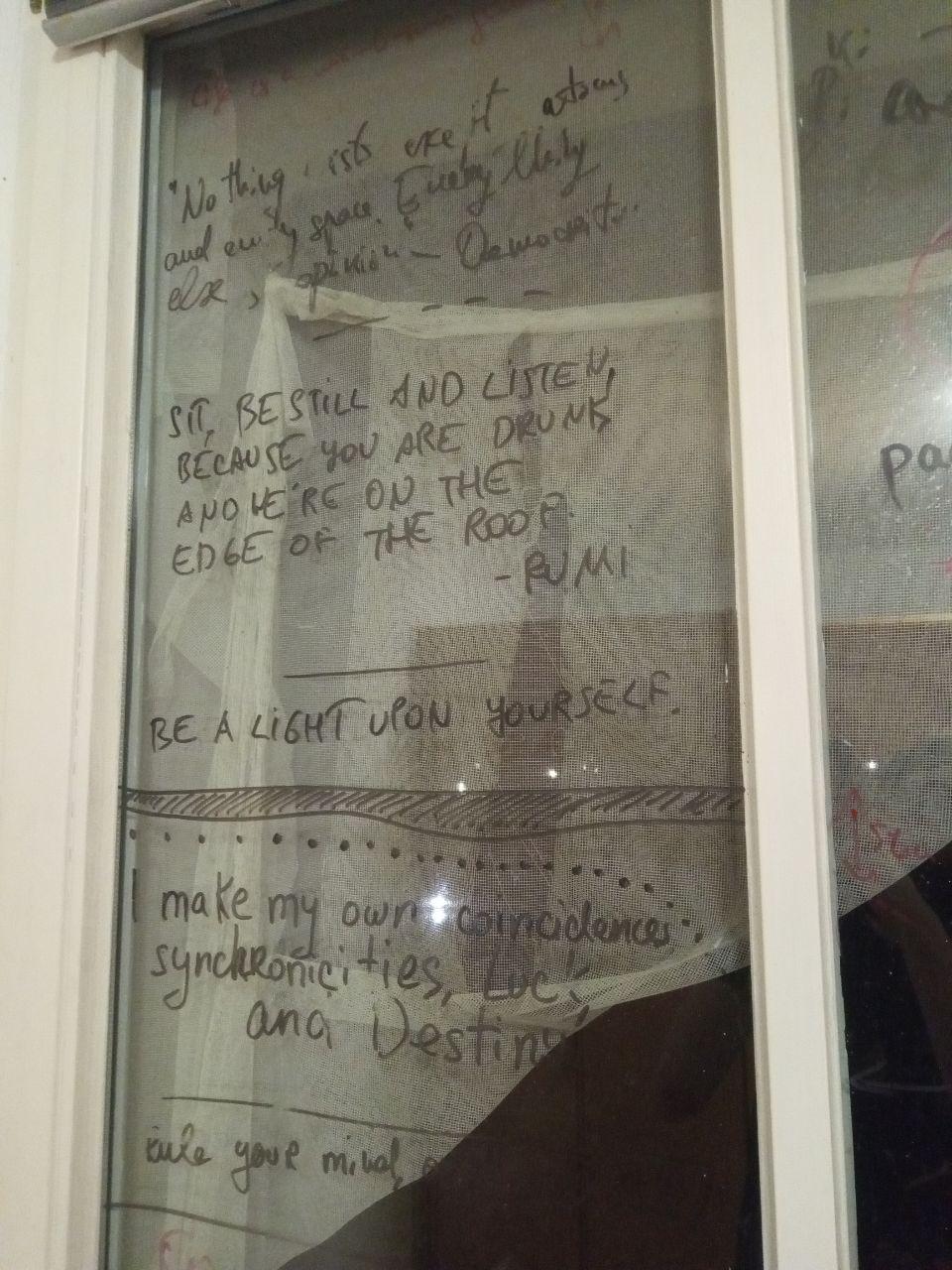 {:height=“500px”}.
{:height=“500px”}.Окно 1, левая половина
Life is a non-0-sum game. "Nothing exists except atoms and empty space. Everything else is opinion" - Democritus ____ - - - SIT, BE STILL AND LISTEN, BECAUSE YOU ARE DRUNK AND WE'RE ON THE EDGE OF THE ROOF - RUMI __________ BE A LIGHT UPON YOURSELF. ___________ ___________ I make my own coincidences, synchronicities, Luck, and Destiny. ____________ Rule your mind, or it will rule you. ____________ Безумие, безумие, безумие. (с) М. Рисунок роботов, вид сверху.Окно 1, правая половина
L'occhio del lupo Amazon U: ---/--- P: admin123 __________ Рисунок круга с точкой внутри Leave tonight or live and die this way. padik is where your semki shells lie Еще одна схема робота, одного, вид прямо Рисунок слона, подписан Ellina Antal Szerb: Reise im Mondlicht Это все часть путиNow playing: Händel - Sarabande, просто самая сильная извесная мне композиция. Мурашки по коже.
Продолжаю.
 {:height=“500px”}.
{:height=“500px”}.Окно 2, левая половина
-- Что мне терять на этоп этапе? -- Этап. Ойген Matthew 6:33 TachibanaPC2998 Wovor laüfst du weg? Непонятный рисунок с квадратиками, кружочками и штрих-пунктиром. We were dringking with Ukrainians! 19:01 Рисунок короны Рисунок трех синусоид, суммирующихся в 1 Две неразборчивых надписи 6C | 2-3 Wo bist du? Sergej Еще одна неразборчивая надпись Buch "Krabat" (↳ O.Preußler) Смайлик Логитип BMW Рисунок земли, над ней шар, вокруг шара концентрические стрелочки Под ним: "2001" I fucking like weather сука SOKOLY (I.M.T. SMILE)Окно 2, правая половина
Большой рисунок каббалисткого Древа Жизни, с буквами на иврите внутри 10:45 am Мыло для бульбашек Рисунок лица в очках Сережа ня :3 "Я тебя щелкну как семку!" (с) Женя Рисунок Дао 25см (i) 1:17 Странный рисунок лошади (?) перехоящей в ботинок (?) Der kleine Prinz ist bei mir! - Yasmin P.S. lies das Parfüm! Рисунок графика и минимумов в нем PRIMETIME SPIRIT Он хотел историй Он ее получит [sic] HN GL DF ALeXИнсмут
Тут еще будет уместен этот линк на пост, написанный когда я только-только приехал сюда: Файне місто Мерзбург | Я сам, соломка, чай.
Сложно написать что-то общее про Мерзебург и мое отношение к нему. Если бы писал, то “блеск и нищета” точно бы звучало. Чем-то очень темный город, маленький, по-своему в некотором роде некоторым образом уютный, без лишних претензий. Но все же, темный, давящий, причем давящий с самого начала. Все хорошее, что я мог про него говорить, было скорее стокгольмским синдромом и рационализацией.
Если город маленький, общение с людьми приобретает чуть больше граней. И общение с городом-вообще, где ты знаешь в лицо всех кассирш ближайшего магазина, единственного филиала банка, где четыре года подряд ходишь в одну аптеку и тебя там узнают, и ты узнаешь всех (двух) людей, которых ты там когда-либо видел за прилавком.
Как будто личности, которые часть этого города, имеют более прочную позицию в нем, имеют чуть большее значение. Ты встречаешь дедушку на лавочке, болтаешь с ним - дедушка важен, лавочка важна, озеро, около которого она, тоже важно. Ты не анонимен и лавочка не анонимна. Все имеет больший масштаб и связь между всем сильнее.
Вне этого - если что-то тебя давит, то город беспощаден, и тебе в нем не затеряться и не отвлечься. Сенека что-то писал про то, что постоянные переезды и путешествия – признак беспокойного духа. Мне кажется надо иметь нереально спокойный дух, чтоб мочь долго жить в маленьком городке.
Не Инсмут
А если иметь спокойный дух - условия в принципе идеальные. Маленький универсистет, университет в 50 метров от общежития. 200 метров дальше - спортивный комплекс. Там можно играть в теннис с людьми, которых туда приглашаешь. По дороге туда встречаешь всех. А в тренажерном зале встречаешь местами преподавательницу немецкого языка, местами - ректора, который стоит и ждет своей очереди на тренажер у тебя над душой, что очень неловко всем.
Мерзе это город где к тебе могут просто зайти и пригласить выйти погулять, и ты идешь и просто гуляешь по территории и по Tiergarten, до которого метров 500. Это город где шикарно гуляется ночью. И шикарно разговаривается ночью.
Это город, в котором нереально хорошо видны звезды, все, и ночью можно ходить на них смотреть в кукурузные поля (до которых метров 700). Где есть крыша, на которую можно залазить и оттуда смотреть на затмение.
Это город где ты идешь в магазин за едой и это интересно, и это развлекаловка, и ты резко понимаешь в чем может быть прелесть шоппинга.
Мерзе меня многому научил. От того, как это, когда вокруг у тебя Мерзебург, где мало что происходит, а ты хочешь чего-то интересного - и ты учишься to make your own fun и организовываешь вещи.
Эти 4 год атут были мне очень необходимыми и уместными, продлились ровно столько, сколько нужно, и закончились в идеальное для этого время.
В эти секунды тушится свечка.
Спасибо тебе, свечка, спасибо тебе, столик.
Спасибо тебе, здание 5B.
Спасибо тебе, Мерзебург, спасибо за все.
-
Day 385 (20 Jan 2020)
Day 385
Hammock driven development (video); towatch
Hammock Driven Development - Rich Hickey - YouTube looks like an interesting video. Also it’s transcripted! talk-transcripts/HammockDrivenDev.md at master · matthiasn/talk-transcripts Rich Hickey – Hammock Driven Development – melreams.com is a post about the same.
Intellij idea bookmarks!
Ctrl+Shift+3 to toggle bookmark 3, and Ctrl+3 to jump to it
Tensorflow
Building a data pipeline for
tf.Dataset.