serhii.net
In the middle of the desert you can say anything you want
-
Day 381 (16 Jan 2020)
Day 379
Semantic highlighting
This is actually really nice as idea, and as usual someone on the internet thought about this more than I did: Making Semantic Highlighting Useful - Brian Will - Medium
I somehow really like the idea of having color giving me actual semantic information about the thing I’m reading, and there are a lot of potentially cool stuffs that can be done, such as datatypes etc. It’s very connected to my old idea of creating a writing system that uses color to better and more concisely mark different letters, like the apparently defunct Dotsies but even more interesting.
Zsh autosuggestions (fish-like)
This is interesting: zsh-users/zsh-autosuggestions: Fish-like autosuggestions for zsh
Less noisy autocomplete than the default, should look similar to this:
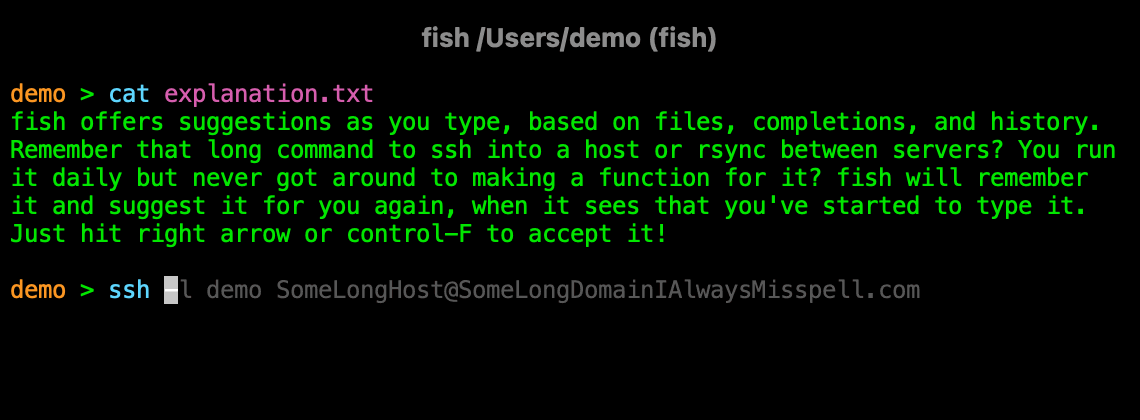
As a side note I like the
cat explanation.txtpart for screenshots.
-
Day 380 (15 Jan 2020)
Day 378
Adding numbers in Bash
integer arithmetic - How can I add numbers in a bash script - Stack Overflow
num=$((num1 + num2)) num=$(($num1 + $num2)).. which is what I used in the updated
create.shscript.FILE=_posts/$(date +%Y-%m-%d)-day$((365+$(date +%j))).markdownTensorflow
- TODO - why can’t
tf.convert_to_tensor()convert stuff to other types (int64->float32) and I have to usetf.cast()afterwards? tf.in_train_phase()– both x and y have to be the same shape- In a custom layer,
compute_mask()can return a singleNoneeven if there are multiple output layers!
German
Erfahrungsmäßig
- TODO - why can’t
-
Day 378 (13 Jan 2020)
Day 013
German random
The Ctrl key in Germany is “Strg”, pronounced “Steuerung”
English random
refuse - Dictionary Definition : Vocabulary.com Refuse as a verb is re-FYOOZ, as a noun it’s REF-yoss.
-
Day 363 (29 Dec 2019)
Day 363
German
- Schmierpapier: scratch paper
- verwursten: to make into wurst.
Random
-
Day 354 (20 Dec 2019)
Day 354
Tensorflow eager execution
Makes everything slower by about 2-4 times.
-
Day 350 (16 Dec 2019)
Day 350
Tensorflow object has no attribute
_keras_historyAttributeError: 'tensorflow.python.framework.ops.EagerTensor' object has no attribute '_keras_historydisappears if we dont’t use eager execution inside the metric, fine if we use it inside the model. That istf.config.experimental_run_functions_eagerly(False)inside metrics.py solves this, butmodel.run_eagerly=Trueis fine.https://github.com/tensorflow/addons/pull/377 re output_masks and it being blocked
tf.keras vs tf.python.keras
tensorflow - What is the difference between tf.keras and tf.python.keras? - Stack Overflow
-
Day 344 (10 Dec 2019)
Day 344
Python shell get last value
_does the magic. Can be used in expressions too.
-
Day 343 (09 Dec 2019)
Day 343
Python unittest
- When creating a TestCase, all vars set up in setUp should belong to the class –
self.xxx - The functions run in alphabetical order but it’s not something I should depend on
Stack / ideas
Some kind of ML language switcher that trains on my input – I write something in L1, delete, write same keystrokes on L2 => training instance. Also based on window class and time maybe?
Tensorflow ‘could not find valid device for node’
“Could not find valid device for node.” while eagerly executing. - means wrong input type.
- When creating a TestCase, all vars set up in setUp should belong to the class –