serhii.net
In the middle of the desert you can say anything you want
-
Day 1266 (20 Jun 2022)
Docker adventures
Since Docker is again part of my life, I’ll add things here as I google them.
Building
Contexts
docker build ./somedirectoryhas that dir as build context.docker build -f ./somedirectory/Dockerfilehas the current directory as build context, and all siblings ofsomedirectoryare part of the context too.
Relevant for
COPYthat can work only on files in the current build context: Dockerfile reference | Docker Documentation.dockerignore
If the context is big it takes time. In my case I had a lot of stray virtualenvs that made it really big.
.dockerignorehelps:- Dockerfile reference | Docker Documentation
- Getting Control Of Your .dockerignore Files | You Know…For Devs
- Do not ignore .dockerignore (it’s expensive and potentially dangerous) | Codefresh
Has to be in the root directory of the context.
Samples:
- dockerignore speeds up builds — Caliban documentation
- flask-boilerplate/.dockerignore at master · sir-dunxalot/flask-boilerplate
And things like
.venvor./venvare only relative to context root!**/.venvListing context after .dockerignore
Did that, context was still big. dockerfile - Docker command/option to display or list the build context - Stack Overflow told me that my favourite
ncduparses them nicely!ncdu -X .dockerignoreNot the same but exactly what I wanted. Then I got the list of all weird environments I created by adding the missing ones, leading to this:
# Environments **/.env **/.venv **/env **/venv **/ENV **/venv_jupyter **/build_venv **/venv_torch **/.install_venvDocker build
docker build . -t imagename:optionaltagso you don’t have to copy the ID every time.
Then you can just cycle between these two commands when developing:
docker build -t name . docker run --rm -it -p 8888:8888 -v /home/sh/hsa/Data:/docker_vol name:latestThings get nicely cached - which means installing tensorflow ideally would be above the lines in the Dockerfile that get changed often as part of the process above.
Dockerfile commands
COPYand slashesFrom the official docu:
- If
<dest>has a slash at the end it’s considered a directory. - If it doesn’t - it’s a regular file
Matters when copying multiple things, or if it doesn’t exist.
WORKDIRTried
RUN cd whatever RUN python3 -m pip install -r requirements.txtDidn’t work. I needed
WORKDIR.It works like
cd, if called sequentially each path is relative to the previous one.
-
Day 1265 (19 Jun 2022)
Telegram Desktop official bindings keyboard shortcuts
Keyboard Shortcuts · telegramdesktop/tdesktop Wiki
Most interesting ones:
- Move to the Chat Below: Ctrl + Tab; Ctrl + PageDown; Alt + ↓
- Move to the Chat Above: Ctrl + Shift + Tab; Ctrl + PageUp; Alt + ↑
- Move to the folder below: Ctrl + Shift + ↓
- Jump directly to the folder: Ctrl + 1; Ctrl + 2; Ctrl + 3; Ctrl + 4; Ctrl + 5; Ctrl + 6; Ctrl + 7
- Reply to a Message: Ctrl + ↑; Ctrl + ↓
- Search Contact: Ctrl + J
- Create Link: Ctrl + K
Mouse shortcuts:
- Info about Messages: Hover the timestamp
- Forward a message to a chat: Drag the message to a chat in the list
Disable mouse while typing blues part N
I now have an easy 220614-0020 Linux toggle touchpad binding. Still not optimal.
Touchpad-indicator
The Internet told me about atareao/Touchpad-Indicator: An indicator for the touchpad, which also does basic settings, including disable touchpad when typing.
First thing it did is change some settings with speed/acceleration/… on open, touchpad behaves differently now.
The disable-touchpad-when-typing doesn’t work for me, but other options work. Looking deeper, it changes these options in the synaptics driver, that I can view/edit through
synclient.synclient -lto list them.The actual option itself seems to do this:
synclient PalmDetect=1which doesn’t work for me either.
Python script
Someone wrote a python script to do the touchpad disabling: How can I disable touchpad while typing? On Ubuntu 16.04 syndaemon isn’t working - Ask Ubuntu, but does it have to come to this?
A solution online was to disable one-finger-taps as clicks, but in my qtile setup the focus follows the mouse, even without clicks.
But actually actually actually - that’s a setting I’m not too attached to!
Disable one-tap-click and don’t focus on mouse hover
The hopefully final solution:
synclient TapButton1=1- Added this to
config.py:follow_mouse_focus = False
Unexpectedly, helped with a lot of random usability bits.
-
Day 1264 (18 Jun 2022)
pytest-print to print strings when running pytests
pytest-print · PyPI adds a
printerthat when passed to the pytest itself can be used to print stuff, like steps, debug values maybe, etc.
Python parse library that's the opposite of formatted strings
Had a string generated like
f"Something {filename} etc.", needed to getfilename.The parse · PyPI library does just that and is the opposite of python’s
format. And has also additional neat functions.
-
Day 1259 (13 Jun 2022)
qtile logging
from libqtile.log_utils import logger # ... logger.warning("Disabling touchpad")
qtile lazy functions
Finally got them! Or maybe wasn’t clear in older versions of the docu.
Lazy objects — Qtile 0.1.dev50+g2b2cd60.d20220610 documentation
Option 1:
from libqtile.config import Key from libqtile.lazy import lazy @lazy.function def my_function(qtile): ... keys = [ Key( ["mod1"], "k", my_function ) ]Option 2:
from libqtile.lazy import lazy from libqtile.log_utils import logger def multiply(qtile, value, multiplier=10): logger.warning(f"Multiplication results: {value * multiplier}") keys = [ Key( ["mod1"], "k", lazy.function(multiply, 10, multiplier=2) ) ]Or decorated version
from libqtile.config import Key from libqtile.lazy import lazy from libqtile.log_utils import logger @lazy.function def multiply(qtile, value, multiplier=10): logger.warning(f"Multiplication results: {value * multiplier}") keys = [ Key( ["mod1"], "k", multiply(10, multiplier=2) ) ]
Linux toggle touchpad
Toggle touchpad (enable/disable) in Linux with xinput.:
if xinput list-props 13 | grep "Device Enabled (:digit:\+):\s*1" >/dev/null; then xinput disable 13 && notify-send -u low -i mouse "Trackpad disabled"; else xinput enable 13 && notify-send -u low -i mouse "Trackpad enabled"; fiWith 13 being the xinput id of the touchpad.
My old enable/disable oneliners have bits on how to find the ID:
'bash -c "xinput | grep TouchPad | ag -o "[0-9][0-9]" | xargs xinput disable"'That said, I don’t remember the ID ever being anything else than 13.
-
Day 1255 (09 Jun 2022)
Three libraries for explaining/inspecting/debugging/diagnosing ML
WT told me about these:
- marcotcr/lime: Lime: Explaining the predictions of any machine learning classifier
- TeamHG-Memex/eli5: A library for debugging/inspecting machine learning classifiers and explaining their predictions
- DistrictDataLabs/yellowbrick: Visual analysis and diagnostic tools to facilitate machine learning model selection.
-
Day 1250 (04 Jun 2022)
Qtile replacing countdown-notification mechanism
I had this:
tm_old() { local DATE=$(date +'%H:%M:%S %d/%m') local N="$1"; shift (utimer -c $N && zenity --info --title="Time's Up" --text="${*:-BING} \n\n $DATE") }I used it as
tm 3m messageand get a popup in three minutes with “message”. Used it for reminders of random stuff like “turn off the stove” or “stop doing X”.Now
utimerseems to be dead, andqtilemakes the alert popup messages pop up in the wrongworkspacegroup, usually the one wrote the command in instead of the currently active one.Today I solved the last part by switching to
notify-send. Founddunst, added to startup, now notify-send creates nice visible alerts: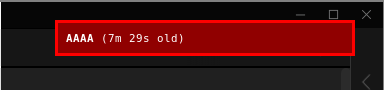
It seems to support a lot of cool stuff like progress bars and images: dunst-project/dunst: Lightweight and customizable notification daemon
Dunst - The Blue Book - nice post, and woohooo a digital garden!
Useful commands:
dunstctl close-alldunstctl history-pop
Added the first one as qtile shortcut:
Key( [mod, ctrl], "h", lazy.spawn(cmd.dunst_clearall), desc="Clear notifications", ),There’s also
dunstifywhich is a notify-send with more options.Changed the zsh command to use
notify-send. Everything works nicely now.If
utimerstops working I’ll prolly write a python script that does a countdown1 and then a configured notification/action/.., without relying on.zshrcaliases and bash functions. We’ll see.
-
Or use existing solutions: alexwlchan/timers: A simple command-line stopwatch and countdown clock ↩︎