serhii.net
In the middle of the desert you can say anything you want
-
Day 1743 (10 Oct 2023)
Adventures in UTF8
Had PDF files, extracted text with Pymupdf, in some of the output txts I had weird strings:
# sometimes with real chars mixed in �������#&'���()��"#��*����������%� # sometimes - often - not ������ ������Tried to understand what the “
�” actually are, guess the encoding etc. Encoding was always utf8, according to pythonchardetand debianuchardet.Remembered and tried CyberChef, it returned it all as identical repeating code points.
hexdumpshowed me that they actually ARE repeating code points!Remembered vim can do this - it can1 -
vim’sg8binding for the same, as well as:asto show info about the char under the cursor, confirmed it - it’s all one character, specifically (:as)ef bf bd.I googled that string, found2 that it’s Unicode Character ‘REPLACEMENT CHARACTER’ (U+FFFD).
Basically it’s when input is not valid UTF8, and we replace the character with that symbol. The original characters are lost.
Python’s
unicodedatahasunicodedata.name()that returns directly'REPLACEMENT CHARACTER'.This explains why all the character detection bits said utf-8 - it was utf-8 characters, the exact same one in fact, haha.
-
Day 1742 (09 Oct 2023)
Pandas json_normalize to parse list/dict into pandas thing
python - Split / Explode a column of dictionaries into separate columns with pandas - Stack Overflow taught be about pandas.json_normalize — pandas 2.1.1 documentation:
In: json-like (dict, list, ..) Out: pandas dataframe!
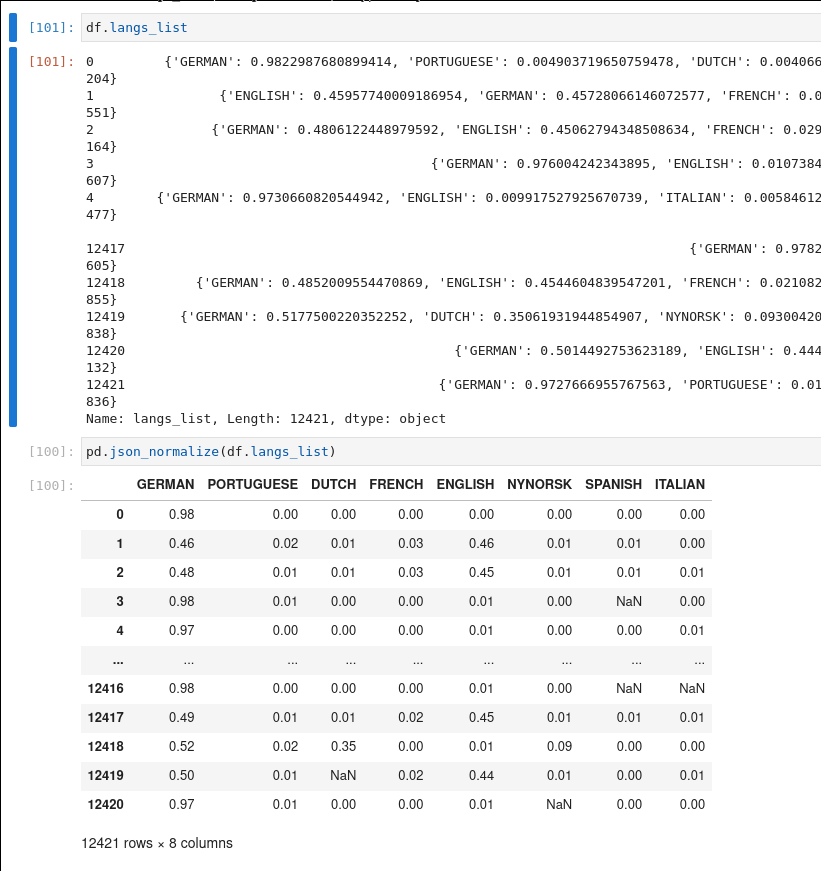
-
Day 1740 (07 Oct 2023)
Masterarbeit evalUAtion logo ideas
Name
- evalUAtion
- as package:
eval-UA-tion/eval_UA_tion
- For SEO:
- eval-UA-tion Ukrainian LM benchmark
Logo
- Clearly highlight the UA
- make it include the
-if they end up in the name - obvious два кольори мої BUT ALSO
- red and black and pixel-art faux-vyshyvanka?
- CAN USE THE ONE BN GAVE ME?
Ideas
- vyshyvanka:
- ’eval-UA-tion’ with a typical UA ornament near one of the sides of the U, and a small logo would contain it together with an U
- петриківський розпис
- так само, на одній з частин U
- гілочка калини
UA ornaments
- Символічне значення традиційних орнаментів українських вишитих рушників has this and I love it:
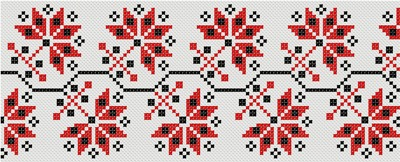
- This has a lot of reference photos but none usable: 12 головних символів української вишивки
- Текстова вишивка з категорії Інше | Ornament Name
- Вишиванки | МореСхем
Tools
Logo iterations
1
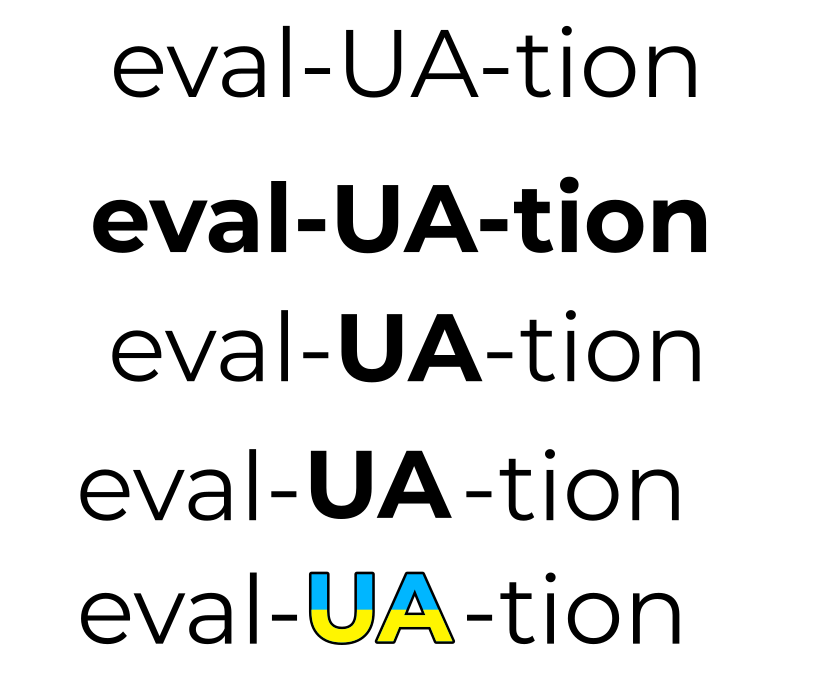
- I like
eval-UA-tionsince it works both with colors and as plain monotype text! - I don’t like the overused y/b colors
2
Some drafts I did in inkscape:

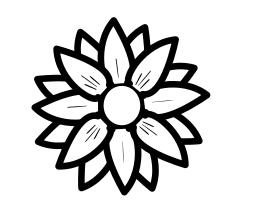
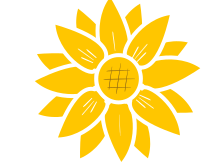
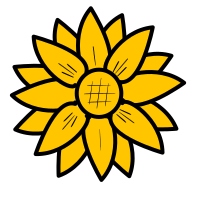
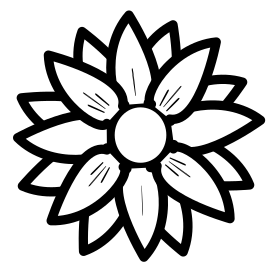
And just for fun:
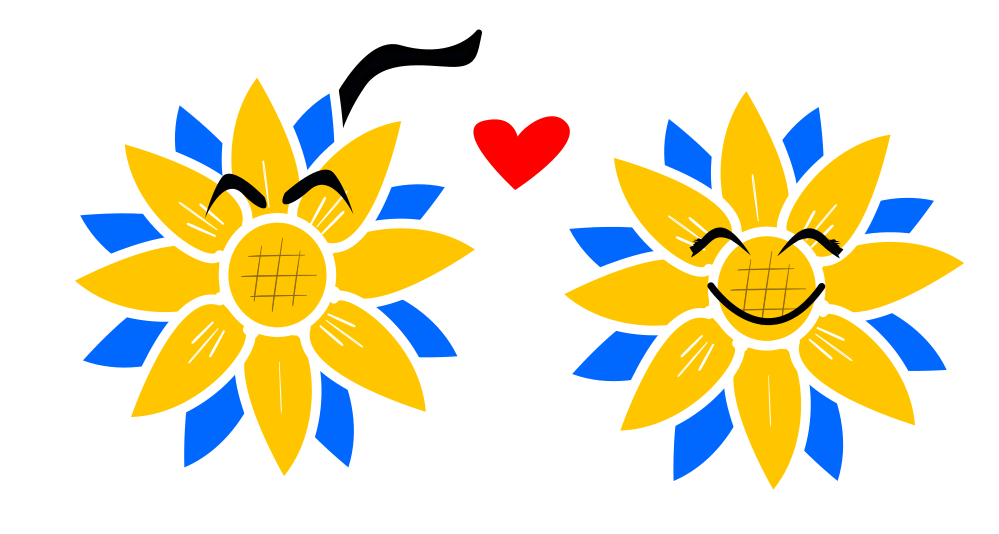
2023-12-13 19:23
ChatGPT generated this:
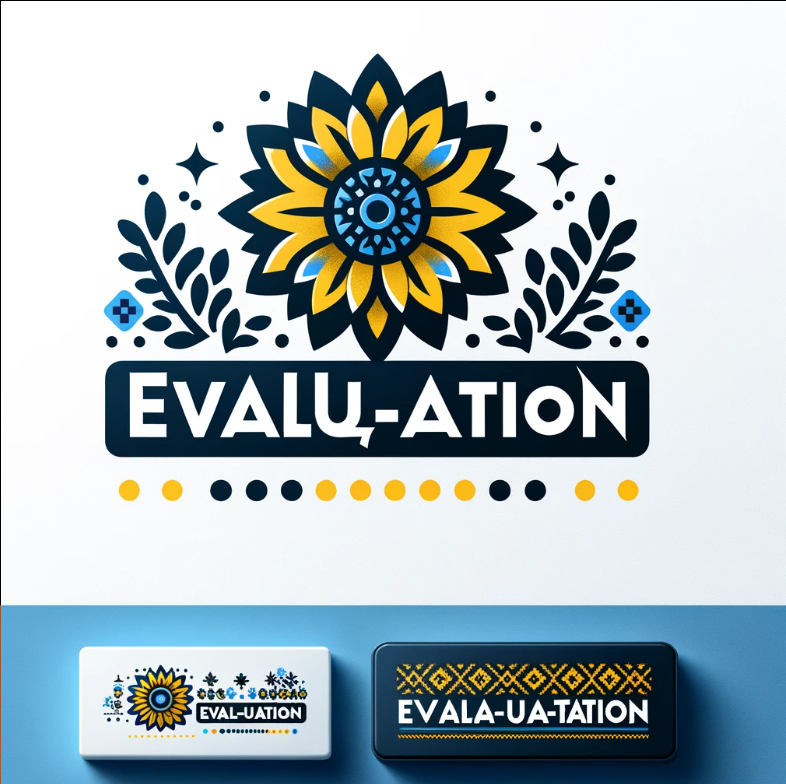
It’s internal prompt for the picture, based on inspect element, was
alt="Logo design for 'eval-UA-tion', a benchmark for Ukrainian language models. Incorporate the word 'eval-UA-tion' in a stylish font, with a sunflower replacing the letter 'o'. Add elements that give a Ukrainian touch, such as traditional Ukrainian patterns or colors (blue and yellow). The design should be modern, clear, and professional, suitable for a technical and academic setting."
-
Day 1739 (06 Oct 2023)
Pandas formatting, suppressing scientific notation and display()-ing stuff
# 2 after comma pd.set_option("display.precision", 2) # Suppress scientific notation pd.options.display.float_format = "{:.0f}".format # for more natural 100,233.23-like output pd.options.display.float_format = "{:,.3f}".formatSetting as a context1:
with pd.option_context('display.float_format', lambda x: f'{x:,.3f}'): display(df.describe())Also: I can format a float column (’temporarily’) not just how I always did, but also in a way simpler way2:
# before ds["percent"].apply(lambda x: f"{x:.2%}") # after ds["percent"].apply("{:.2%}".format)I forgot you can do
"string".format(variable)!Also TIL
display()for jupyter-notebooks when it’s not the return value (e.g. if you’re exiting a context,df.describe()alone there would not have shown the description)
Pandas aggregation with multiple columns and/or functions
One way to do it, if it’s all for all:
df.groupby("collection")[ ["num_pages", "num_chars", "num_tokens", "num_sentences"] ].agg( [ # "count", "sum", "mean", # "std", ] )An even better way:
# ... ].agg( num_documents=("num_pages", "count"), num_pages=("num_pages", "sum"), mean_pages=("num_pages", "mean"), mean_tokens=("num_tokens", "mean"), )They are literally named tuples! Yay for Named Aggregation1!
-
Day 1738 (05 Oct 2023)
Matplotlib extend limits to fit text
Draft.
Context: 230529-2208 Seaborn matplotlib labeling data points
Given: need to make the limits larger to fit text, the last lines here:
data = df_pages.reset_index().sort_values('num_pages') ax = sns.barplot(data,y="collection",x="num_pages") # label points for i in ax.axes.containers: ax.bar_label( i, ) # make the labels fit the limits xlim = ax.axes.get_xlim()[1] new_xlim = xlim + 14600 ax.axes.set_xlim(0, new_xlim)Question: by how much?
Answer:
- Transformations Tutorial — Matplotlib 3.8.0 documentation for converting text-pixels to data-limit
- ??? to get the text dimensions
for i in ax.axes.containers: an = ax.bar_label( i, ) # `an` is a list of all Annotationsan[0].get_window_extent() >>> Bbox(88.66956472198585, 388.99999999999994], [123.66956472198585, 402.99999999999994) def get_text_size(anno): # Annotation """ TODO: get array of annos, find the leftmost one etc.""" bbox = anno.get_window_extent() ext = bbox.bounds # > (91.43835300441604, 336.19999999999993, 35.0, 14.0) x=ext[2] y=ext[3] return x,y """ ano = an[1] bbox = ano.get_window_extent() bbox.bounds > (91.43835300441604, 336.19999999999993, 35.0, 14.0) """ get_text_size(an[6])
Removing Gitlab tasks from issues thorugh search filter
Gitlab introduced tasks, and they get shown by default in the issue list.
Type != taskin the search leaves only the issues.Can one save search templates?..
-
Day 1736 (03 Oct 2023)
~~My own evaluation harness for Masterarbeit notes~~ eval harnesses notes
Is this needed or I can just use one of the existing ones?I’ll use one of the existing ones!Then this is about notes about choosing one and adapting my own tasks for it.
First of all, I’d like the generator things to be runnable through Docker, especially the pravda crawler!
Related:
- 230928-1735 Other LM Benchmarks notes has examples
- I have to support prompts, e.g. see what other papers1 do, as well as the harnesses
General:
- I don’t have to forget that the OpenAI API exists!
- And I can use it for evaluation too!
Other / useful libraries:
- 230928-1735 Other LM Benchmarks notes has a list of harnesses, todo move here.
- bigscience-workshop/lm-evaluation-harness: A framework for few-shot evaluation of autoregressive language models.
- TheoremOne/llm-benchmarker-suite: LLM Evals Leaderboard
Main idea
- Following established practice, dataset on HF hub and some magic code to convert it into actual LM inputs.
- Have a versioning system (both for individual tasks and the benchmark in general?)
Architecture
Tasks
- A task has a metadata file, and the task data.
- task metadata
- VERSION!
- Can contain a task description for the model as prompt
- Can contain the format-strings etc. for building examples
- The task data
- can be either a
- .json
- a HF dataset string
- contains:
- All the data needed to build test cases for each example
- can be either a
Task types
-
exact match: true/false
-
multiple choice
- incl. binary yes/no
-
lmentry/lmentry/predict.py at main · aviaefrat/lmentry contains the predicting code used to evaluate it using different kinds of models - I’ll need this.
Links
- HF evaluation library
- lmentry
- UA models: Models - Hugging Face
- I should look into QA models as well!
SWAG seems the closest out of the modern models to UA-CBT — one-word completions etc. I should look into what exactly they do
NarrativeQA!
-
Day 1735 (02 Oct 2023)
Useful literature for Masterarbeit
Linguistics basics
- Random book I found: Essentials of Linguistics, 2nd edition – Simple Book Publishing
- Also
- (172) What are some books I can read if I want to get into studying linguistics casually? : linguistics
- Steven Pinker’s “The Language Instinct” - allegedly really cool but not for my purposes
- (172) What are some books I can read if I want to get into studying linguistics casually? : linguistics
Essentials of Linguistics, 2nd edition
The online version1 has cool tests at the end!
Generally: a lot of it is about languages/power, indigenous languages etc. Might be interesting for me wrt. UA/RU and colonialism
- Chapter 5 / Morphology gets interesting
- 5.7 Inflectional morphology!
- 6: Syntax - even more interesting
- 6.2 word order
- p.264 Key grammatical terminology
- word order
- really cool and quite technical up until the end, esp. trees
-
- Semantics
-
- Pragmatics
- todo - all of it
Python self type
https://peps.python.org/pep-0673/
from typing import Self class Shape: def set_scale(self, scale: float) -> Self: self.scale = scale return selfRelated: 220726-1638 Python typing classmethods return type
I remember writing about the typevar approach but cannot find it…