serhii.net
In the middle of the desert you can say anything you want
-
Day 1193 (08 Apr 2022)
Gitlab 'you cannot push commits for ..' error
Setting is per-project and lives in push rules:
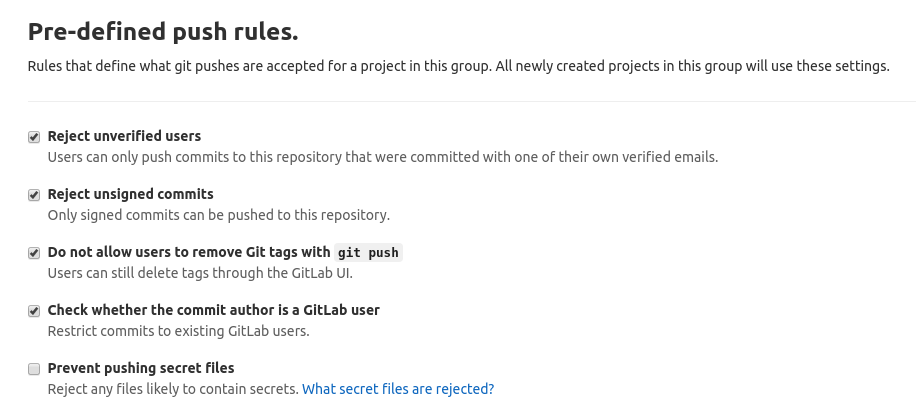
I set the credentials to the right ones the usual ways:
git config user.email "my@verified-ema.il"But the commits were still using the old identity.
Solution to fix the last commit by only setting the author to the new / current one:
git commit --amend --reset-author --no-editEDIT for more than last commit, see 250215-1716 Git change name or email in commit history
-
Day 1184 (30 Mar 2022)
Hugo better summary code
Hugo summaries are weird.
.Summaryreturns whatever summary it has, which is either the.. more ..tag, then everything before it gets returned including formatting, or whatever is set in the settings as summary length, while removing markdown formatting.There was no easy way to get an auto-summary with preserved formatting, except manually adding stuff.
What I really wanted is to truncate posts manually when needed, and leave the rest in full by default while preserving formatting.
Setting the limit to infinite made
.Summaryreturned the full post with stripped formatting.(I needed this for footnotes in multiple posts all on the home page, they got mixed up and there were no clean solutions. The
blackfridayrenderer could fix this, but not the defaultgoldmark, which I’m using for some layout issues it does better.)After googling for better ways to truncate with preserved formatting, found Summary .Render · Scott Willsey
It has this code for a better summarization:
{{ if gt ( sub (len (plainify .Content)) (len .Summary)) 10 }} {{ .Content | replaceRE "<sup.+>.+</sup>" "" | safeHTML | truncate (len .Summary) }} <p><i>(<a href="{{ .RelPermalink }}">Read More</a>)</i></p> {{ else }} {{ .Content | safeHTML }} {{- end -}} {{- if .Params.linkurl -}} <p><a href="{{ .RelPermalink }}"><i class="fas fa-level-down-alt fa-xs"></i> Permalink</a></p> {{- end -}}First up is an if statement that checks to see if the post even needs to be truncated into a summary or not, or whether it’s short enough to just show the whole post.
this works nice, but I wanted no summarization for
{{ if .Truncated}} {{ .Summary }} <p><i>(<a href="{{ .RelPermalink }}">Read More</a>)</i></p> {{ else }} {{ .Content | safeHTML }} {{- end -}} {{- if .Params.linkurl -}} <p><a href="{{ .RelPermalink }}"><i class="fas fa-level-down-alt fa-xs"></i> Permalink</a></p> {{- end -}}and setting the summary limit to infinite.
What this does is:
- If Hugo thinks that the post is
.Truncated, return its summary. This means that the POST IS TRUNCATED ONLY IF I MANUALLY ADD THE MORE TAG, because the auto-summary limit is set to a big number. - If hugo doesn’t think so (= no more tag explicitly added by me), then return the usual content. I didn’t change that part at all and the
safeHTMLis prolly not needed there but whatever.
google colab can download .py files preserving the comments
When downloading a Google Colab (and prolly a classic Jupyter Notebook) as .py it preserves the plain-text cells as python comments!
- If Hugo thinks that the post is
-
Day 1175 (20 Mar 2022)
Linux CLI find out where disk space went
From No more disk space: How can I find what is taking up the space? - Ask Ubuntu, run this as root:
du -cha --max-depth=1 | grep -E "M|G"The grep is to limit the returning lines to those which return with values in the Megabyte or Gigabyte range.
Next one would be
/varetc.Then there’s
ncduand friends too.
-
Day 1172 (17 Mar 2022)
Git HTTPS save credentials in plain text
From SO’s credentials - How can I save username and password in Git? - Stack Overflow:
git config --global credential.helper storeThen on the next
git pullthe credentials entered will be saved in plain text on disk.
-
Day 1171 (16 Mar 2022)
argparse does prefix matching
Wow. WOW.
Wrote a program accepting a LONG
--yes_delete_all_data_completely, without a short version, to make sure no one does an error and deletes everything.Today I mistyped a
--yparameter, it started in the mode above.Then I learned that argparse does prefix matching.
-
Day 1150 (23 Feb 2022)
pytest sharing data between test files through pytest.configure
python - How to share global variables between tests? - Stack Overflow:
import pytest def pytest_configure(): pytest.my_symbol = MySymbol()allows then to use
pytest.my_symbolelsewhere, it’s a part of global pytest namespace now.That said, fixtures are still the preferred way it seems (todo - how are they shared between files?)
-
Day 1144 (17 Feb 2022)
Spacy is neat
Playing with
Spacy and it’s as nice and I thought it’d be.Interesting bits and general dump of first impressions:
- NER @ CLI: Custom-named entity recognition with spaCy in four lines: spacy can:
- Convert NER datasets from conll
- while outputting nice status info
- Has a “Debug data” tool that allows to validate train data (and other stuff): Command Line Interface · spaCy API Documentation
- Can do rule-based matching, linguistic features, Rule-based matching · spaCy Usage Documentation
- Some support for Transformers, including allegedly all HuggingFace ones!
- Both
DocandSpanare heavily token-based, including for NER stuff. Can’t set a sub-token entity, for example. - But
Doc.char_span()supports creating a Span based on characters and various alignment methods! Doc · spaCy API Documentation- And of course we can get the character offsets from the span itself
- You can merge/split tokens: Linguistic Features · spaCy Usage Documentation
- The
Exampleclass for individual training instances can do neat stuff with BIO mapping, aligning of NER tokens etc: Example · spaCy API Documentation
- NER @ CLI: Custom-named entity recognition with spaCy in four lines: spacy can:
-
Day 1143 (16 Feb 2022)
Caution text art and text art
When writing a function requiring a
--yes_I_know_what_this_means_delete_everythingand writing a warning message with tens of exclamation points, I decided that ASCII art is the better way to go.Found this: Caution Text Art (Copy & Paste) - textart.sh
Allows even changing backgrounds from spaces to
_s etc.!textart.sh has a lot of topics and allows basic customisation of the arts themselves.
(Can’t find a single ASCII art piece with an artists’ signature though, which kinda worries me. And the dynamic scrolling without a way to see a list of all results…)
“pic"related:
░░░░ ██ ██░░██ ░░ ░░ ██░░░░░░██ ░░░░ ██░░░░░░░░░░██ ██░░░░░░░░░░██ ██░░░░░░░░░░░░░░██ ██░░░░░░██████░░░░░░██ ██░░░░░░██████░░░░░░██ ██░░░░░░░░██████░░░░░░░░██ ██░░░░░░░░██████░░░░░░░░██ ██░░░░░░░░░░██████░░░░░░░░░░██ ██░░░░░░░░░░░░██████░░░░░░░░░░░░██ ██░░░░░░░░░░░░██████░░░░░░░░░░░░██ ██░░░░░░░░░░░░░░██████░░░░░░░░░░░░░░██ ██░░░░░░░░░░░░░░░░░░░░░░░░░░░░░░░░░░██ ██░░░░░░░░░░░░░░░░██████░░░░░░░░░░░░░░░░██ ██░░░░░░░░░░░░░░░░██████░░░░░░░░░░░░░░░░██ ██░░░░░░░░░░░░░░░░░░██████░░░░░░░░░░░░░░░░░░██ ░░ ██░░░░░░░░░░░░░░░░░░░░░░░░░░░░░░░░░░░░░░░░░░██ ██████████████████████████████████████████ ░░
Taskwarrior can have lower-case tags
Okay, this blew my mind. Taskwarrior can have lowercase
+ttags, along with the+T-uppercase ones I’ve been using my entire life.Wow.