serhii.net
In the middle of the desert you can say anything you want
-
Day 1136 (09 Feb 2022)
Hugo sorting posts by filename
If I write multiple posts per day, their order within that day looks wrong. This is because in their frontmatter each has a date but no time.
date: 2022-02-09This is done so on obyde’s side, not something I want to change.
Solution?
Use the Zettelkasten-filenames of the actual .md files.1 I wanted them like this for better ordering visually on my local filesystem, why not take advantage of this.
Solution by SO2:
{{ range sort site.RegularPages "File.Path" }} {{ . }} {{ end }}
-
I’m now writing inside
220209-2209 Hugo sorting posts by filename↩︎ -
templates - How to order content by FilePath in Hugo? - Stack Overflow ↩︎
Fn+Esc turns on FnLock function keys on my Thinkpad
When adapting an example qtile config1 that used volume keys (
XF86AudioRaiseVolumeetc.) discovered that I can lock the function keys by pressing<Fn-Esc>. Then a LED turns on, and all the F-keys become function keys.(Or the opposite, I guess, with default BIOS settings).
Adding output of a shell script to qtile statusbar
Wanted to show the currently active taskwarrior task (220209-1901 taskwarrior getting currently active task) in my statusbar.
Github had helpful discussion1 that led me to this qtile widget code:
widget.GenPollText( update_interval=1, func=lambda: subprocess.check_output("path/to/my/get_tasks.sh").decode( "utf-8").strip(), ),that runs this shell script:
#!/bin/bash task rc.verbose=nothing rc.color=off a || trueThe
|| truebit makes sure the return code is 0. Taskwarrior returns1if no tasks are shown, in this case - if no task is in progress.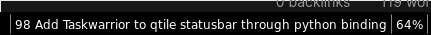 j
j
Harvard sentences
Used for testing phone lines.
Sample:
List 1 The birch canoe slid on the smooth planks. Glue the sheet to the dark blue background. It's easy to tell the depth of a well. These days a chicken leg is a rare dish. Rice is often served in round bowls. The juice of lemons makes fine punch. The box was thrown beside the parked truck. The hogs were fed chopped corn and garbage. Four hours of steady work faced us. Large size in stockings is hard to sell
-
-
Day 1135 (08 Feb 2022)
Notes about IBM Lotus Notes password prompt
Adding a semi-random number of
Xafter each character of a password is better than giving no output a la linuxsudo(bad UX) or writing a single*(unsafe).Not allowing pasting in the password prompt, then creating weird complex first-time passwords with
Os and0s is worse than both.
Fix for pycharm being slow
Pycharm was slow. Googled for stuff, removed extensions, gave it more memory etc.
Solution from Everything - JetBrains YouTrack:
rm .cache/JetBrains/PyCharmCE2021.3/icons-v3.dbDeleting icon cache made all menus etc. fast.
Fascinating.
-
Day 1128 (01 Feb 2022)
FUNSD dataset with annotated forms
FUNSD is a “dataset for Text Detection, Optical Character Recognition, Spatial Layout Analysis and Form Understanding” and contains annotated forms. Initially I saw it when looking at HF layout datasets1.
-
Day 1120 (24 Jan 2022)
Taskwarrior python bindings
ralphbean/taskw: python taskwarrior api is a Python lib to talk to Taskwarrior, by default through the import/export functionality.
Looks really neat and is a better way to parse the tasks for my statusbar than my planned “read and parse the shell output of the cli command”
Setting up pycharm for poetry, black etc.
Setting up the poetry environment
Create a new project, point it at the folder with the sources, and instead of trying to use an existing poetry environment, just create a new one. It will use the same virtualenv as usual when running
poetry shellinside that directory. Nice!1The project uses
./src/package_namelayout (220105-1142 Order of directories inside a python project), which created issues in the editor (tests and files run fine though). Fixed by adding./srcas Source Root, then it parses all imports as packgae nameSetting up black
Black as external tool
Official Black instructions for Pycharm worked for me: Editor integration — Black 21.12b0 documentation
Creating a binding for black in ideavim
This was tricky! I found a really nice post2 that showed how to spawn vim from ideavim. I tried following its example but
nmap <leader>f :action Tool_External_Tools_black<CR>didn’t work.
The post mentioned running
:actionlistinside the editor to get the list of all available actions (I used to rely on a github gist for that!). Well, would you believe,External Toolshas a space inside it.So the correct line is:
nmap <leader>f :action Tool_External Tools_black<CR>Wow. …Wow.
In any case works now!
-
Reddit suggested using
poetry env info, which gives info about the environment, and add that interpreter to pycharm directly ↩︎ -
Customising IdeaVim - Chathura Colombage; His example .ideavimrc from that post is really really interesting, TODO steal ideas! ↩︎
-
-
Day 1117 (21 Jan 2022)
Obsidian show trailing spaces in editor through custom CSS
After enabling “strict” newlines for markdown/hugo conformity I had to decide whether newline would be two trailing space or a single backspace (Line breaks in markdown)
Backspaces didn’t work out, so whitespaces it is - how to make them visible when editing?
Obsidian forum1 provided this wonderful snippet:
.cm-trailing-space-new-line, .cm-trailing-space-a, .cm-trailing-space-b, .cm-tab{ font-size: 0; } .cm-trailing-space-a::before, .cm-trailing-space-b::before, .cm-trailing-space-new-line::before, .cm-tab::before{ content:'·'; color:var(--text-faint); font-size: initial; } .cm-trailing-space-new-line::before { content:'↵'; } .cm-tab::before { content:'⟶' }Works!
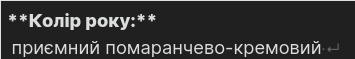
(And shows tabs as bonus, perfect.)