serhii.net
In the middle of the desert you can say anything you want
-
Day 1586 (06 May 2023)
Gitstats for git project statistics
Gitstats is the best I know: tomgi/git_stats: GitStats is a git repository statistics generator.
gitstats /path/to/repo /path/to/output/dirGenerates comprehensive static html reports with graphs. Authors, files, times of the day/week/month, ….
-
Day 1585 (05 May 2023)
Python 3.10 has a case statement
4. More Control Flow Tools — Python 3.10.11 documentation:
def http_error(status): match status: case 400: return "Bad request" case 404: return "Not found" case 418: return "I'm a teapot" case _: return "Something's wrong with the internet"Also
case 401 | 403 | 404: return "Not allowed"and
match points: case []: print("No points") case [Point(0, 0)]: print("The origin") case [Point(x, y)]: print(f"Single point {x}, {y}") case [Point(0, y1), Point(0, y2)]: print(f"Two on the Y axis at {y1}, {y2}") case _: print("Something else")Lastly, you can capture subpatterns:
case (Point(x1, y1), Point(x2, y2) as p2): ...Generally - #todo - I should systematically read up on new things in the not-latest-anymore Python versions, e.g.:
-
Day 1584 (04 May 2023)
pycharm reformat file
TIL Pycharm can automatically reformat files, incl. things like json. The action is “Reformat file”, on my install
<C-S-a-L>
If not all files are seen in pycharm project view:
- In the project view, you can pick which files to show: usually it’s all files form the project, but there’s a settings for “only open files” etc. It being on might make it look like not all files are present
- ALSO, there’s the setting for synchronizing file system at each tab change or action in settings/appearance / system changes / synchronize …, enabled by default for me
- There’s an option for “refresh file system”
-
Day 1583 (03 May 2023)
Obsidian hide specific tag from graph view
A typo in a keybinding randomly led me to the graph view in Obsidian, never thought about it - but now apparently I have a lot of notes and it’s quite pretty!
I wanted to remove the
#zctag from graph view to make it clearer (since ALL notes have it basically.)(177) How to hide tags, but keep notes with them in graph : ObsidianMD mentioned a way to do just that, though I’m not sure I understand it:
-(-path:folder (#tag1 OR #tag2 OR #tag3))For me that’s:
-(-path:garden/it (#zc OR #zc/it))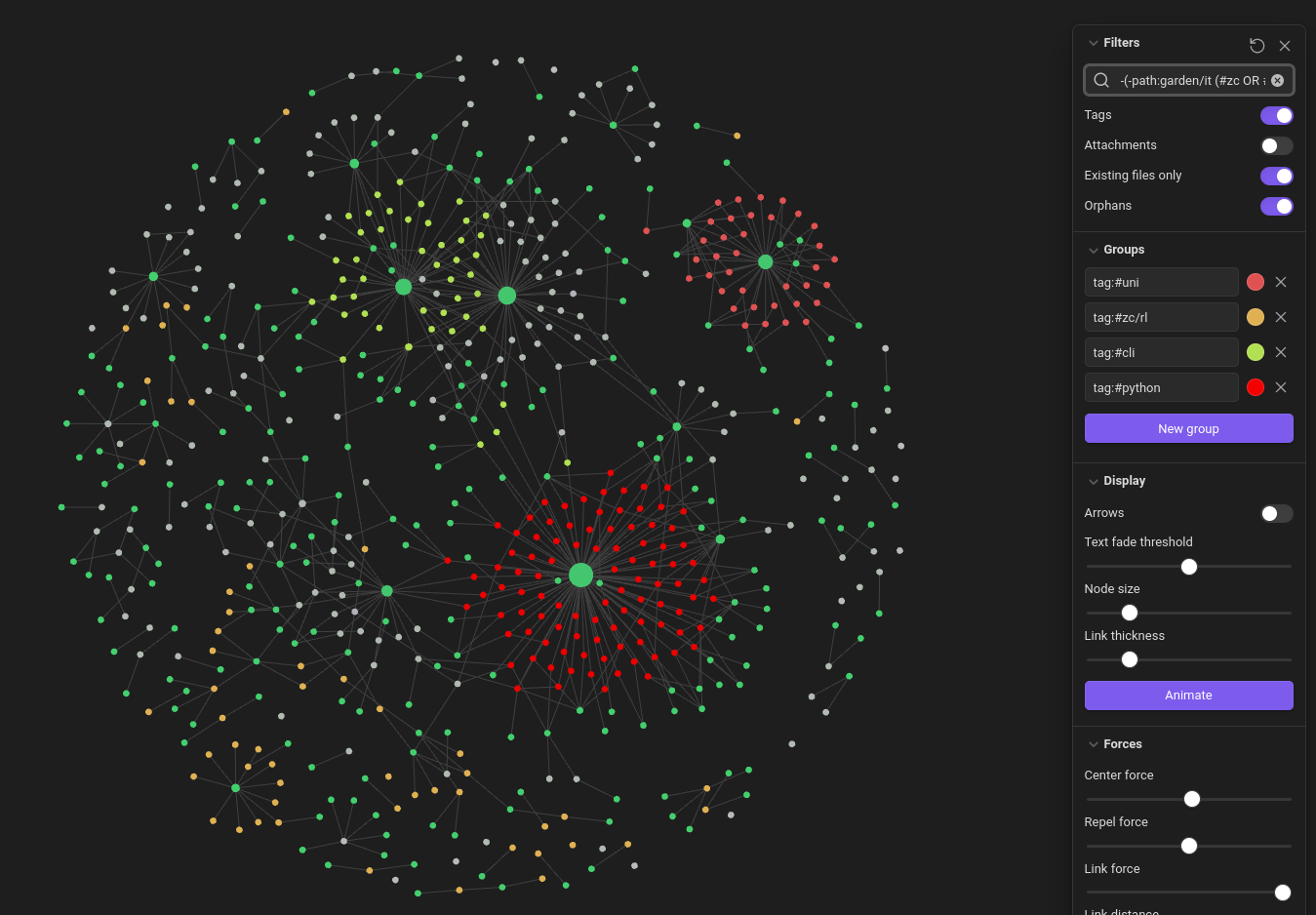
Pandas and jupyter basics I keep looking for: display all rows/cols and make cells 100% wide
# Display all columns and rows: pd.set_option('display.max_columns', None) pd.set_option('display.max_rows', None) # Don't truncate values pd.set_option('display.max_colwidth', None)This of course works:
with pd.option_context('display.max_colwidth', None): display(df)Make cells 100% wide in Jupyter:
from IPython.core.display import display, HTML display(HTML("<style>.container { width:100% !important; }</style>"))And https://stackoverflow.com/a/51593236 has this function remarkably similar to the old one I’ve had, except that I changed print->display:
def print_full(x): pd.set_option('display.max_rows', None) pd.set_option('display.max_columns', None) pd.set_option('display.width', 2000) pd.set_option('display.float_format', '{:20,.2f}'.format) pd.set_option('display.max_colwidth', None) #print(x) display(x) pd.reset_option('display.max_rows') pd.reset_option('display.max_columns') pd.reset_option('display.width') pd.reset_option('display.float_format') pd.reset_option('display.max_colwidth')
Pandas convert column to categorial
pd.row_name.astype('category')Pandas select numeric columns1:
ds.select_dtypes(include=[np.number])Pandas divide columns by other column2:
(ds.T / ds.col2.T).Tpython - Divide multiple columns by another column in pandas - Stack Overflow
3D plotting in matplotlib: Three-Dimensional Plotting in Matplotlib | Python Data Science Handbook & the official docu: 3D plotting — Matplotlib 3.7.1 documentation
-
Day 1578 (28 Apr 2023)
Seaborn basics
Color palettes
seaborn.color_palette — seaborn 0.12.2 documentation:
sns.color_palette("flare") # to reverse sns.color_palette("flare_r") # to uniform (=not categorical) sns.color_palette("flare_r",as_cmap=True)Markers
Properties of Mark objects — seaborn 0.12.2 documentation & matplotlib.markers — Matplotlib 3.7.1 documentation
seaborn plotting pandas pd.Timedeltas
Really nice relevant tutorial: How to handle time series data with ease — pandas 2.1.0.dev0+658.gc9de03effb documentation
Make pd.Timedelta plottable
sns.boxplot(data=s_dsm_conv, y='Dauer', x='Parameter') > TypeError: Neither the `x` nor `y` variable appears to be numeric.pd.TimeDeltais indeed not numeric, but can be made one throughs_dsm_conv['Dauer'] = s_dsm_conv['Dauer'].astype('timedelta64[h]')Pandas filter by deltas
# Gaps longer than one day real_gaps=gaps[gaps>pd.Timedelta(1,"d")]
-
Day 1577 (27 Apr 2023)
pandas drop non-numeric rows
[Code]-Drop Rows with Non-Numeric Entries in a Column (Python)-pandas shows one way to do this using
pd.to_numeric()1:df['Gm#'] = pd.to_numeric(df['Gm#'], errors='coerce') df = df.dropna(subset=['Gm#'])
-
Day 1576 (26 Apr 2023)
Sorting lines in vim
Sorting
Select the lines to sort, then
:sort.Diffing
When you’re looking at two files in two separate splits,
:diffthisis the magic command.Neat for manually diffing parts of jsons.
Previously: 230313-1423 json diff with jq
-
Day 1574 (24 Apr 2023)
vim iskeyword to change definition of what is a word
Move inside words separated by
_Wanted
w/bin python not to skip over underscores, that is consider underscores word separators.set iskeyword?shows the current/default value:- in vim:
iskeyword=@,48-57,,_,192-255 - in ideavim:
iskeyword=@,48-57,_
Not digging to deep, removing
_gives me the wanted behaviour. Python got even easier now. (Keeping the~/.vimrcas-is though).EDIT: OK, but this breaks
<C-*>and I can’t quickly jump between functions. Sad :( Rolling back…Vim/Ideavim camelcase motion
IdeaVim supports camel case motions! Of course it does:
]w,[w,]b,[bI’m happy for my custom keyboard layout where brackets are REALLY close and usable. I love this.
But for pycharm, remapped them, giving me what I want:
map w [w map e ]w map b [b
- in vim: