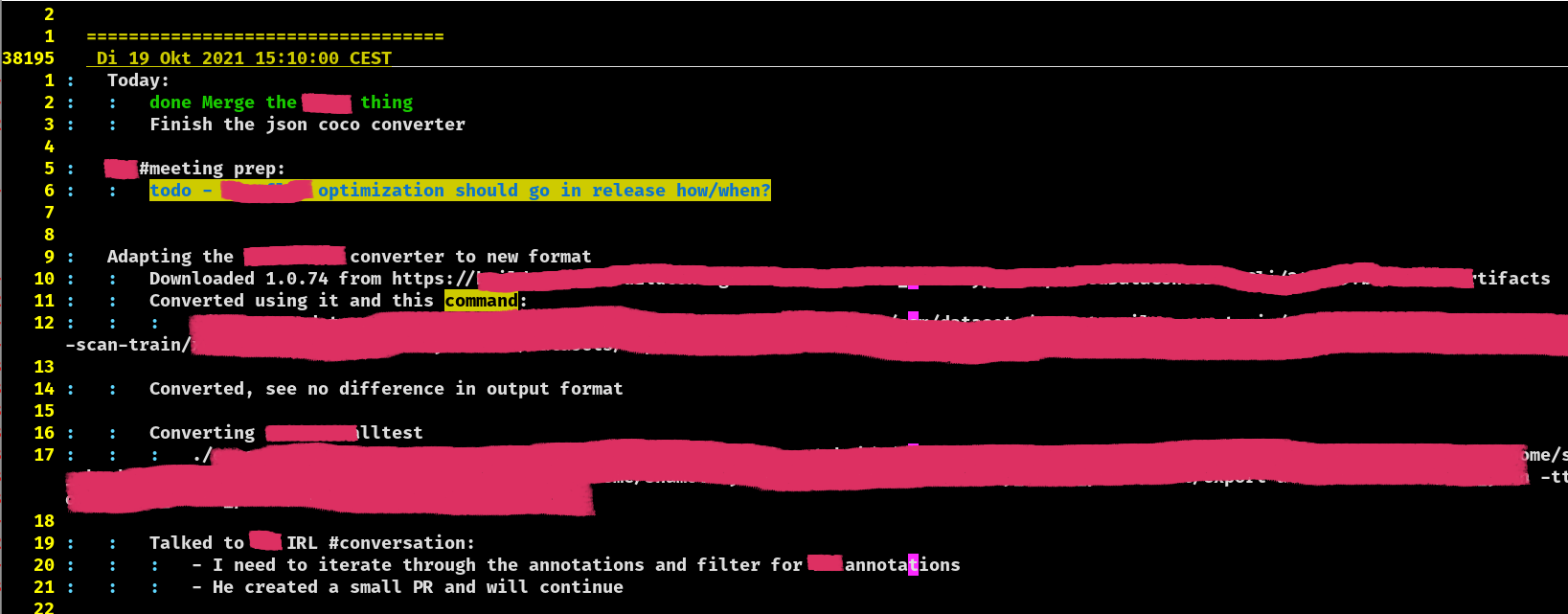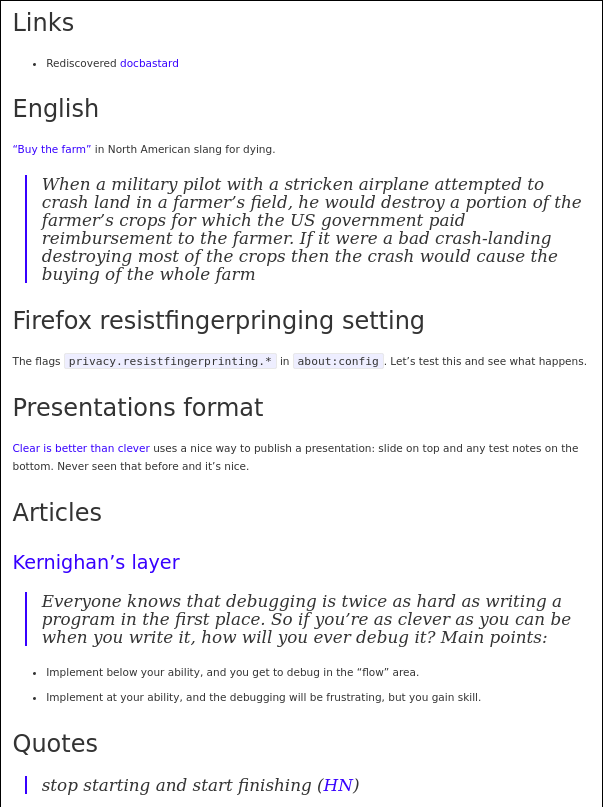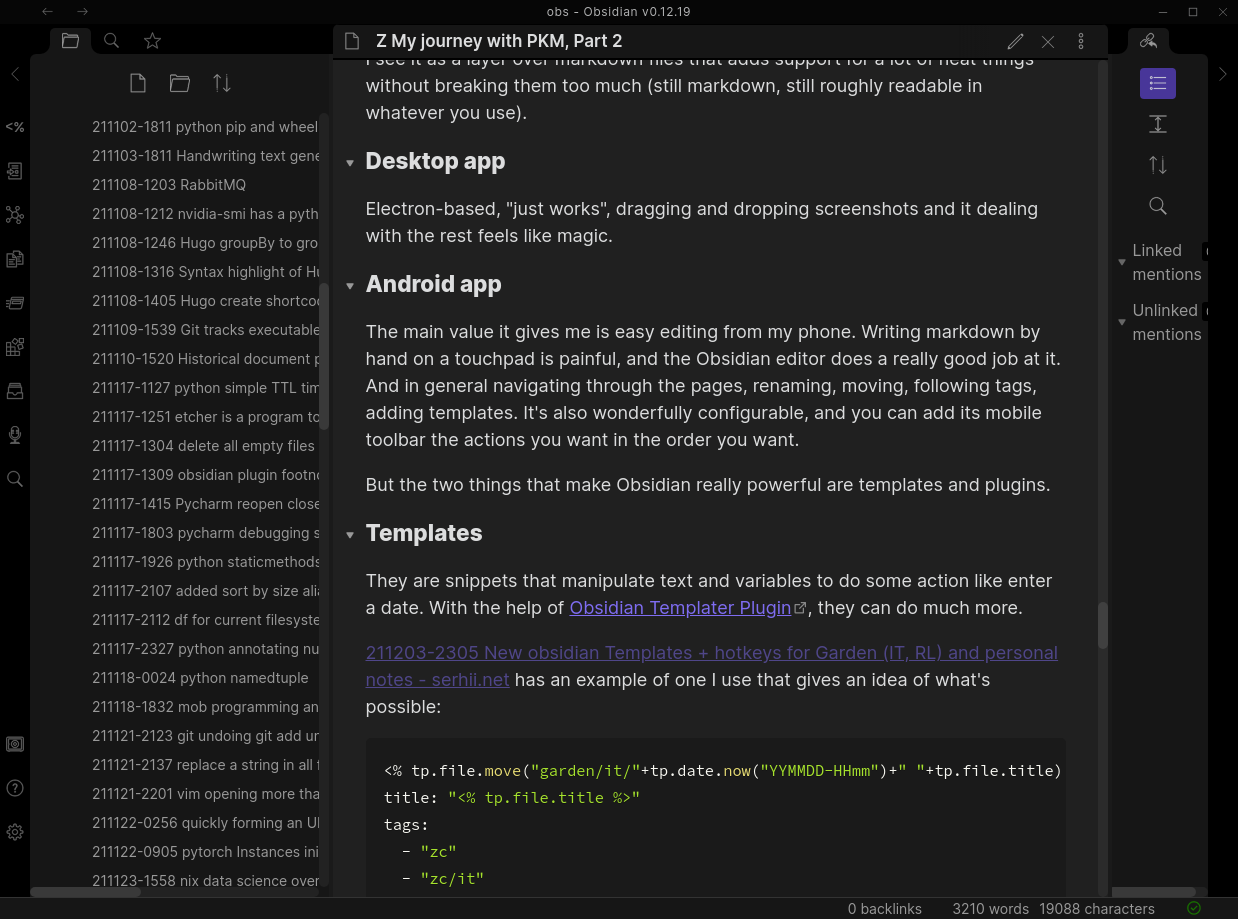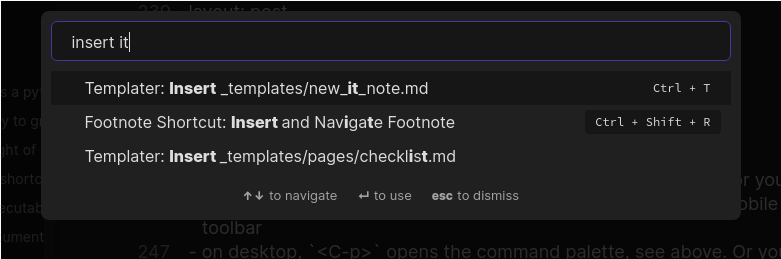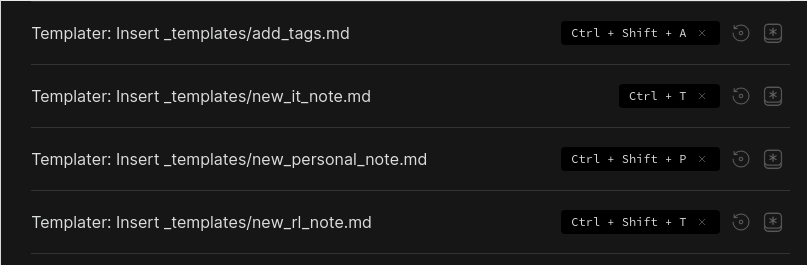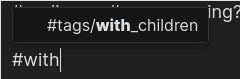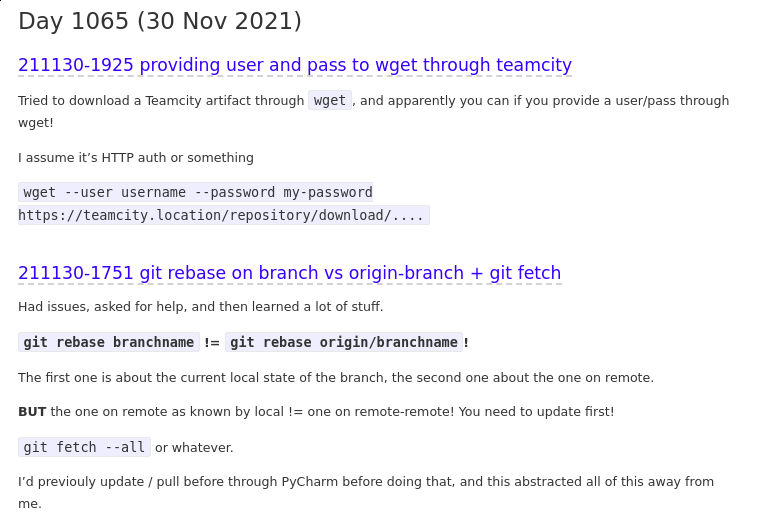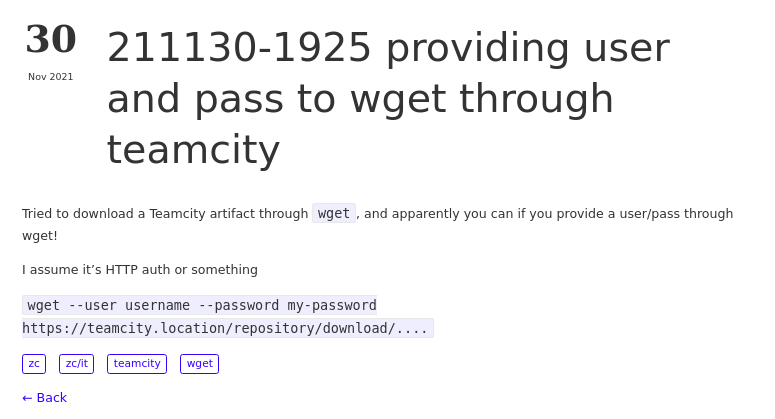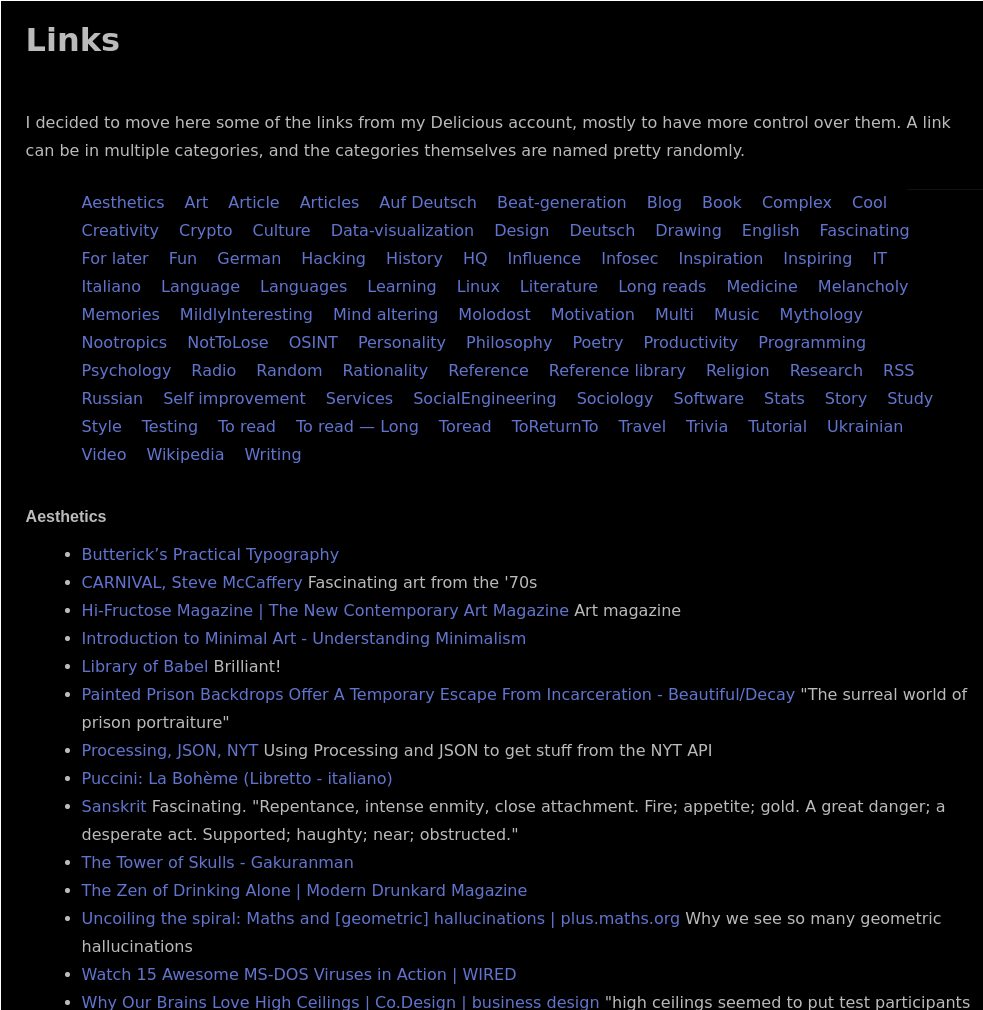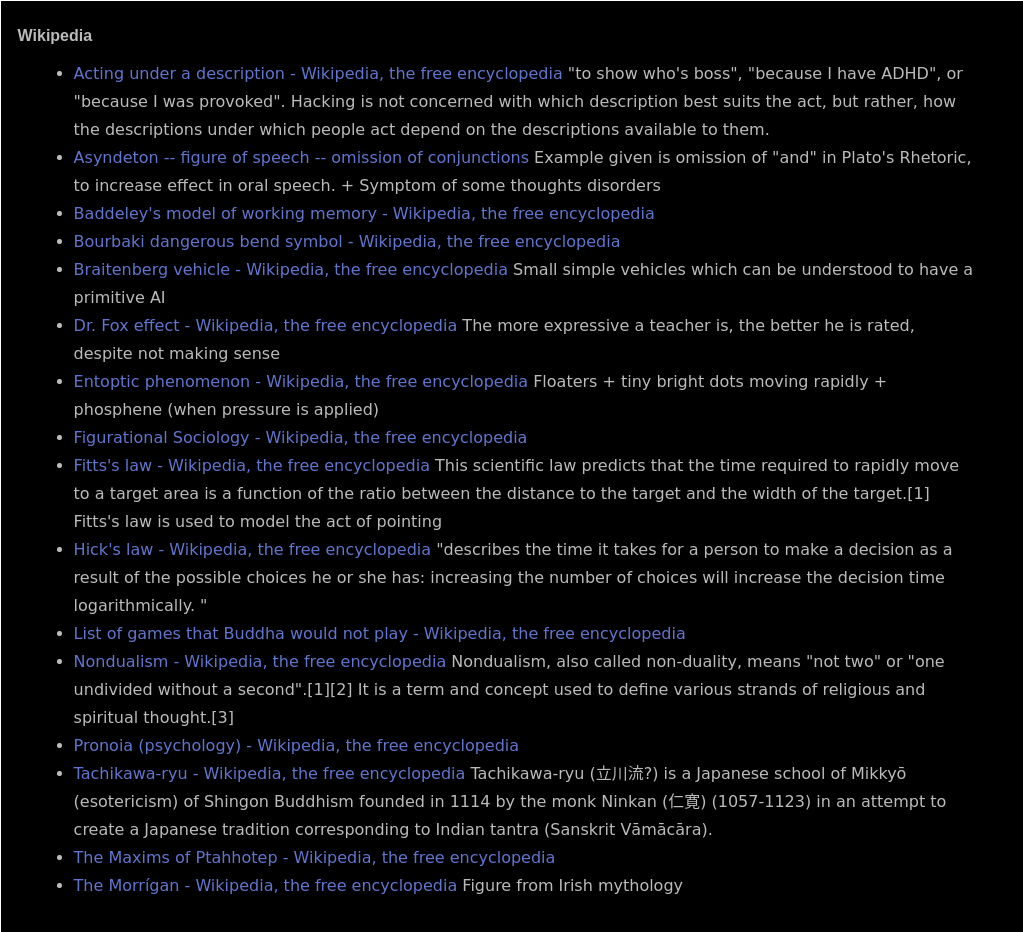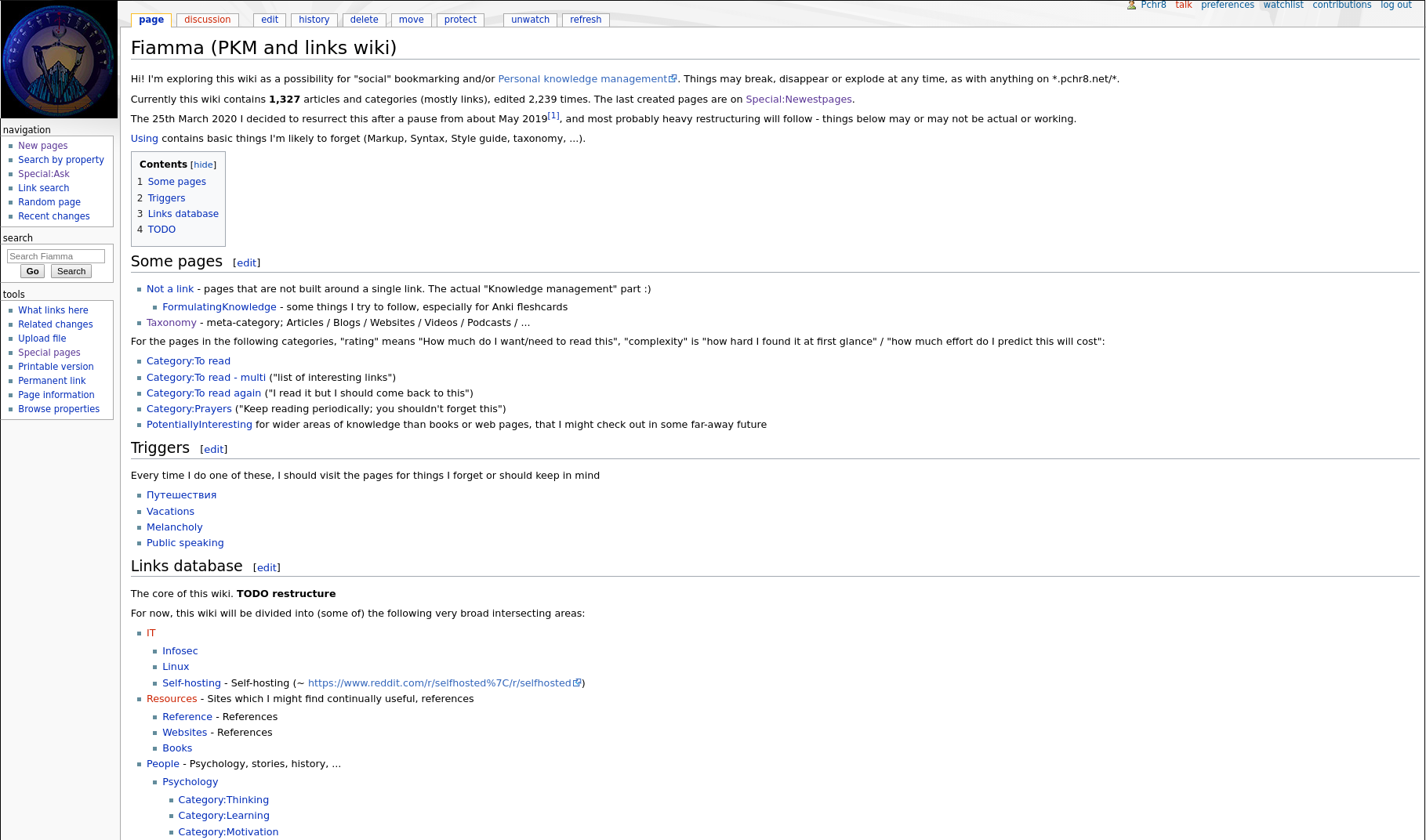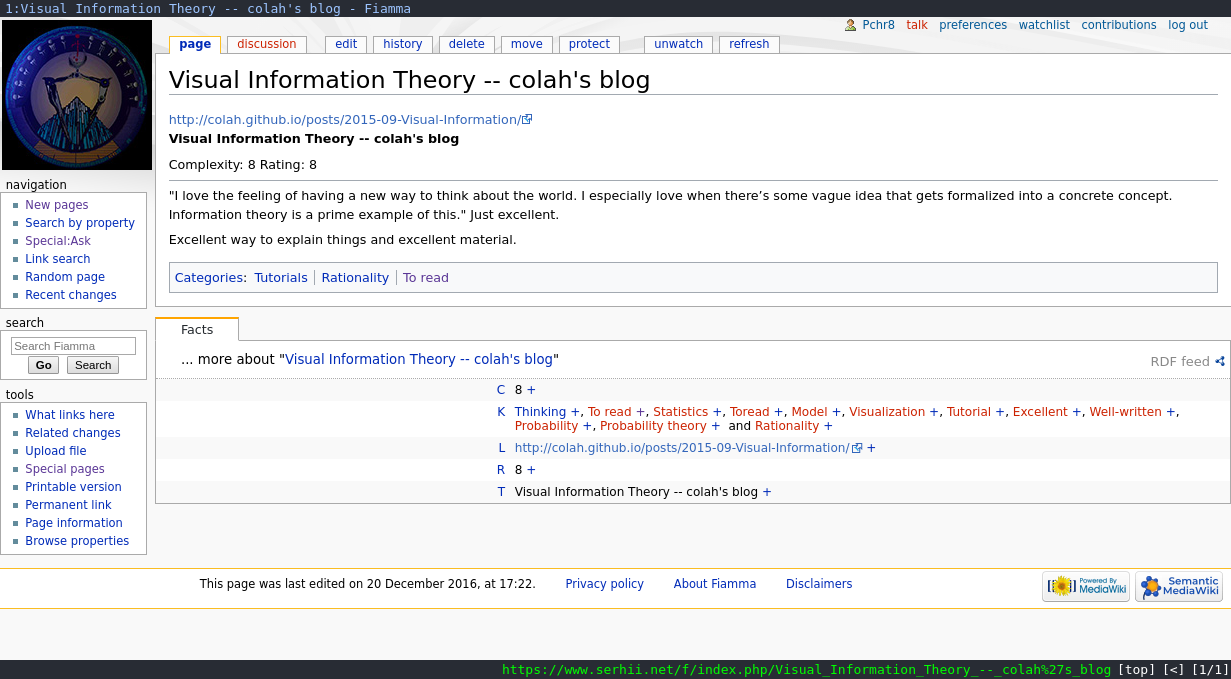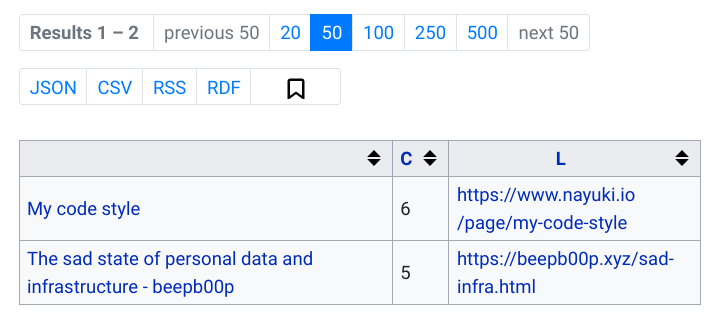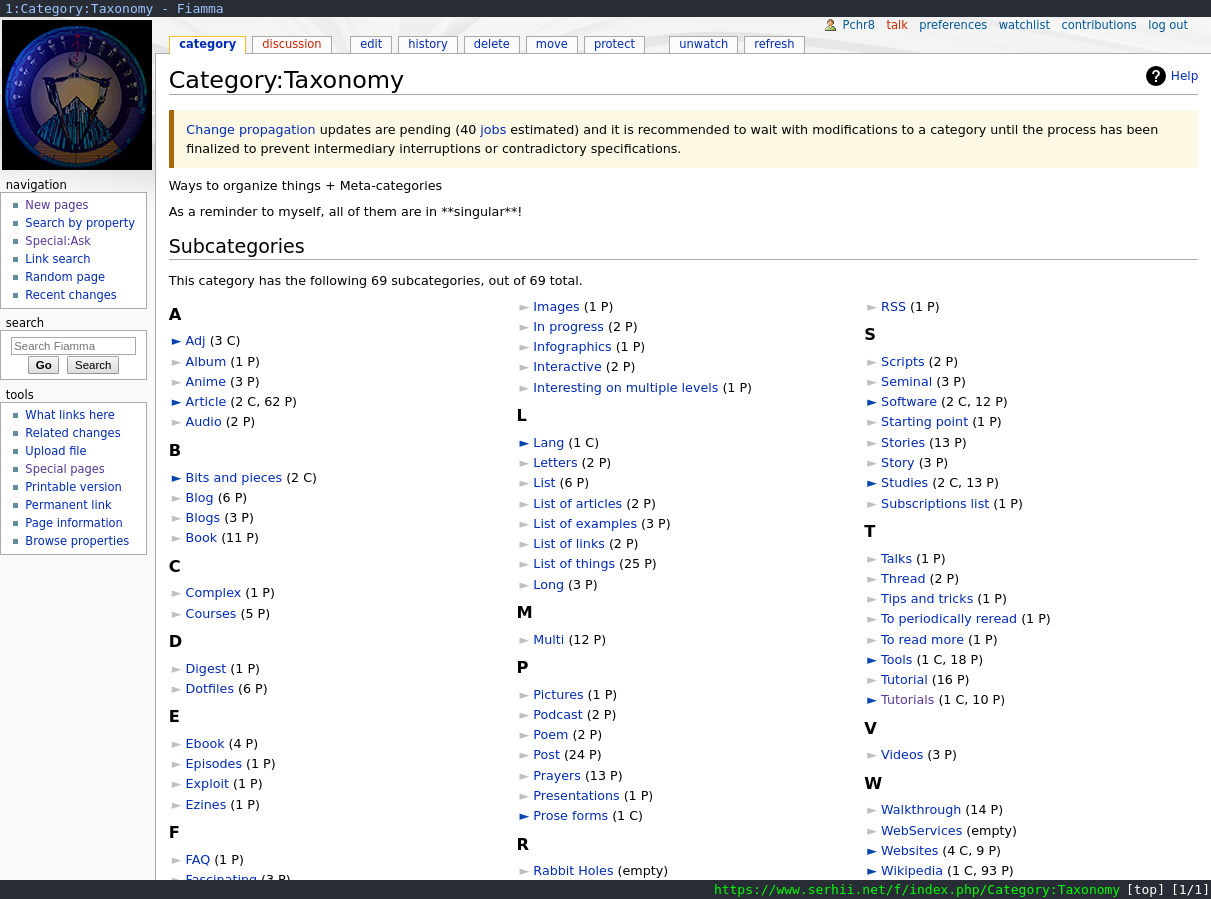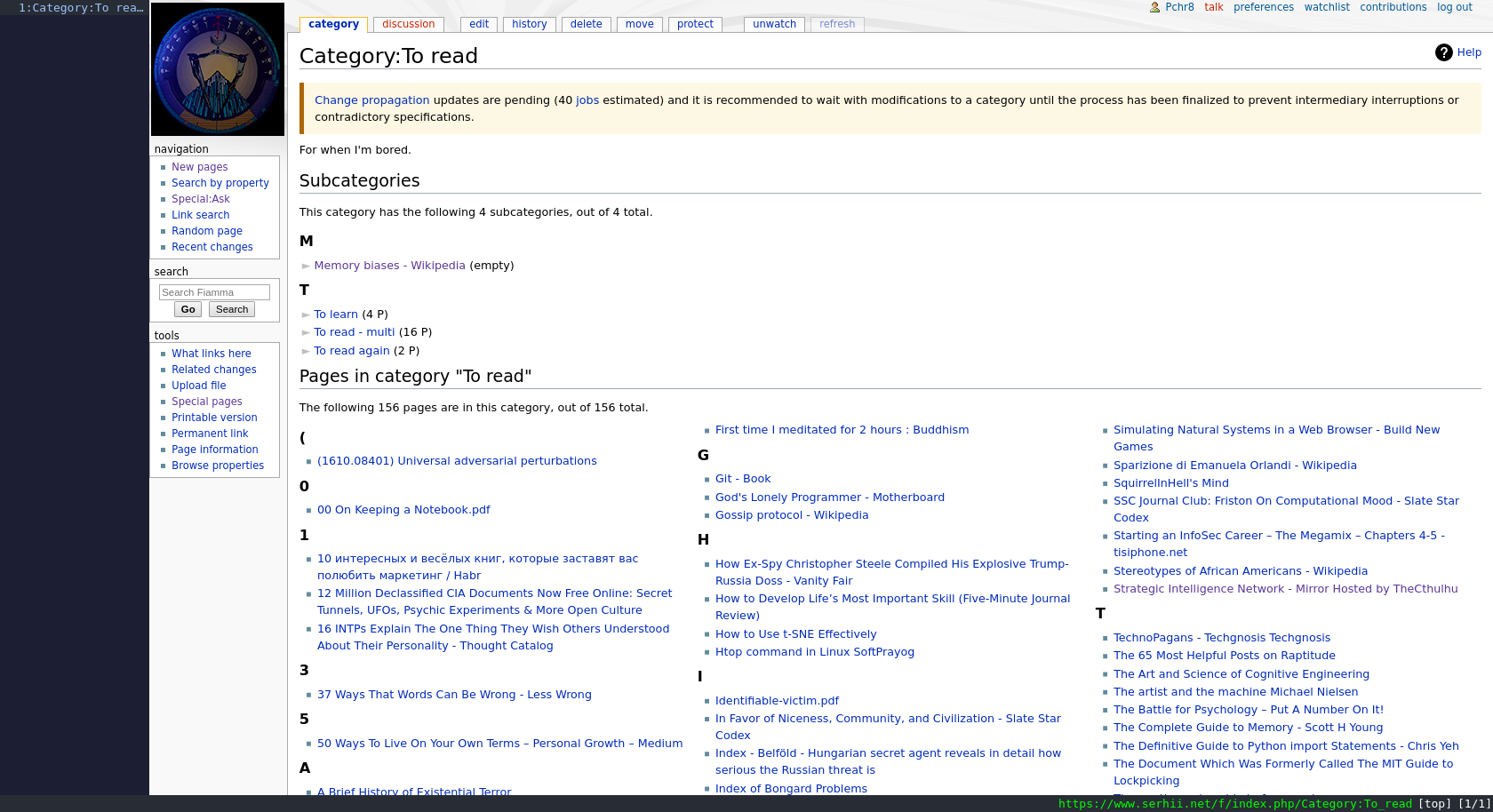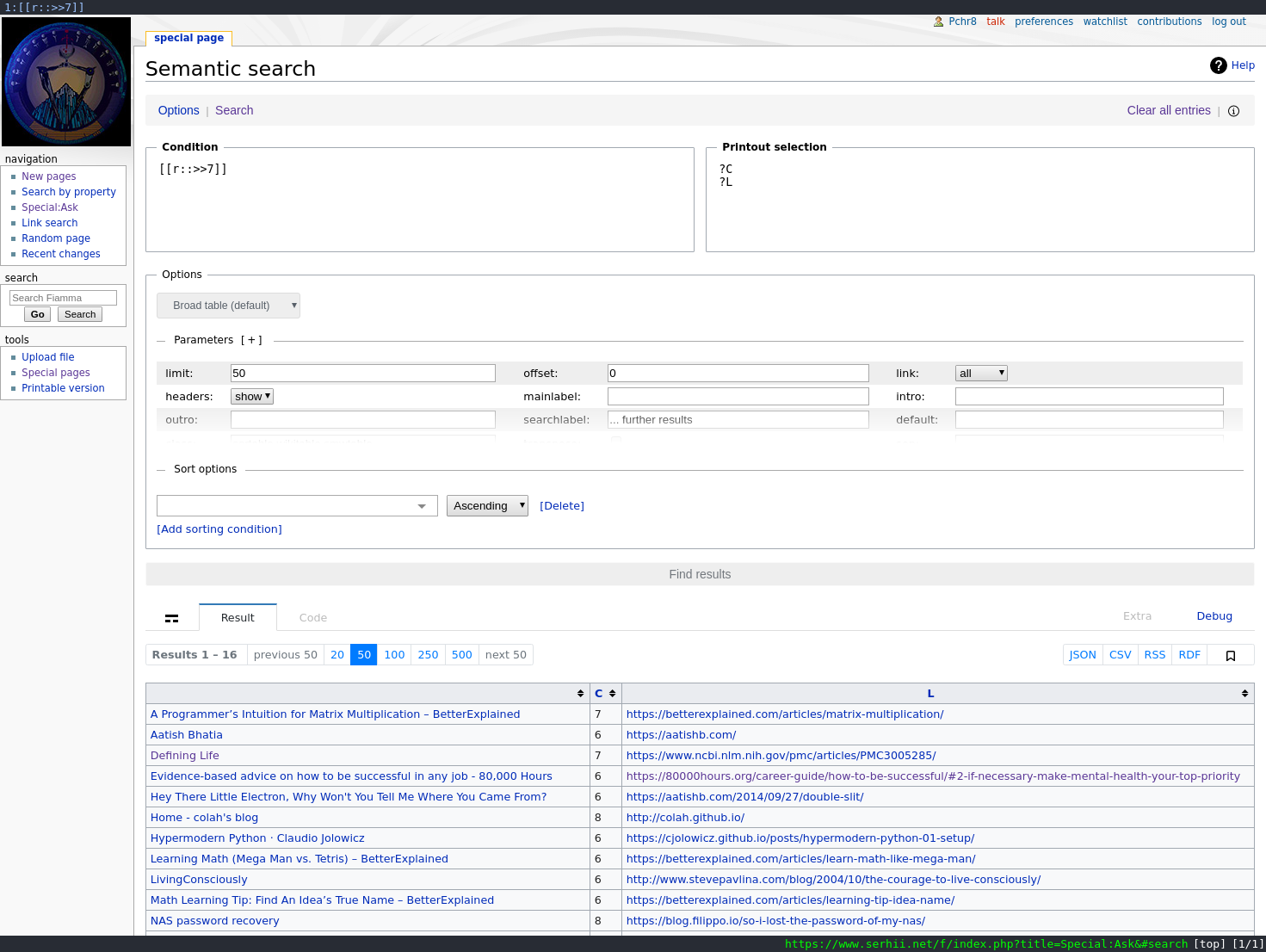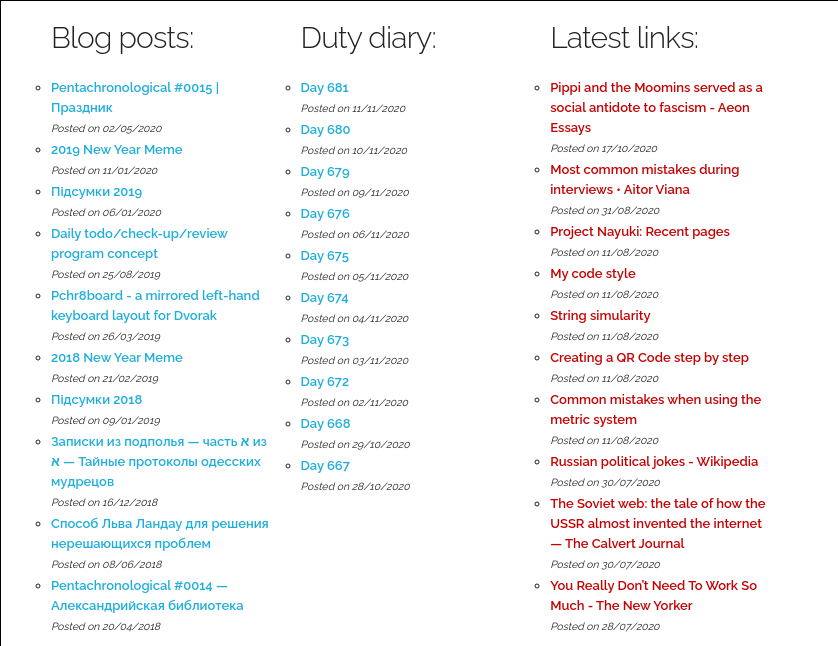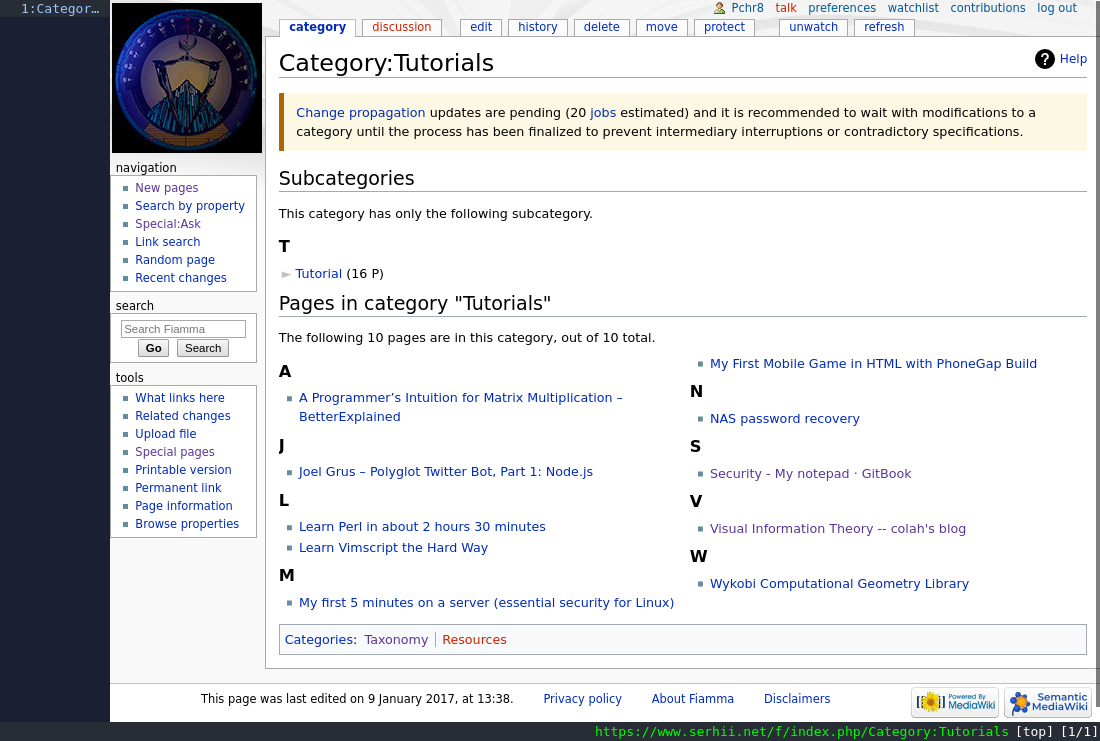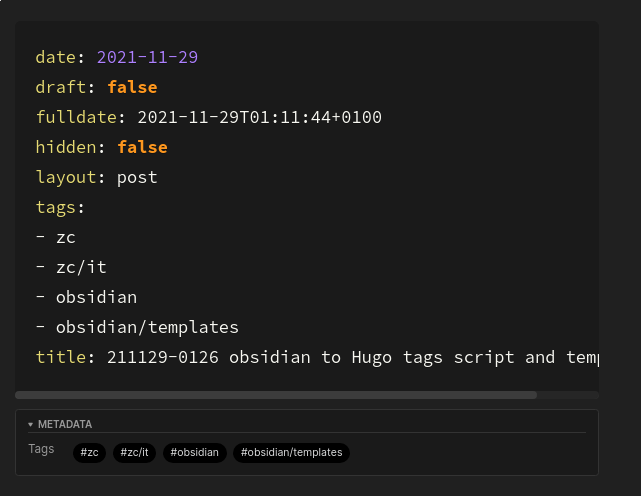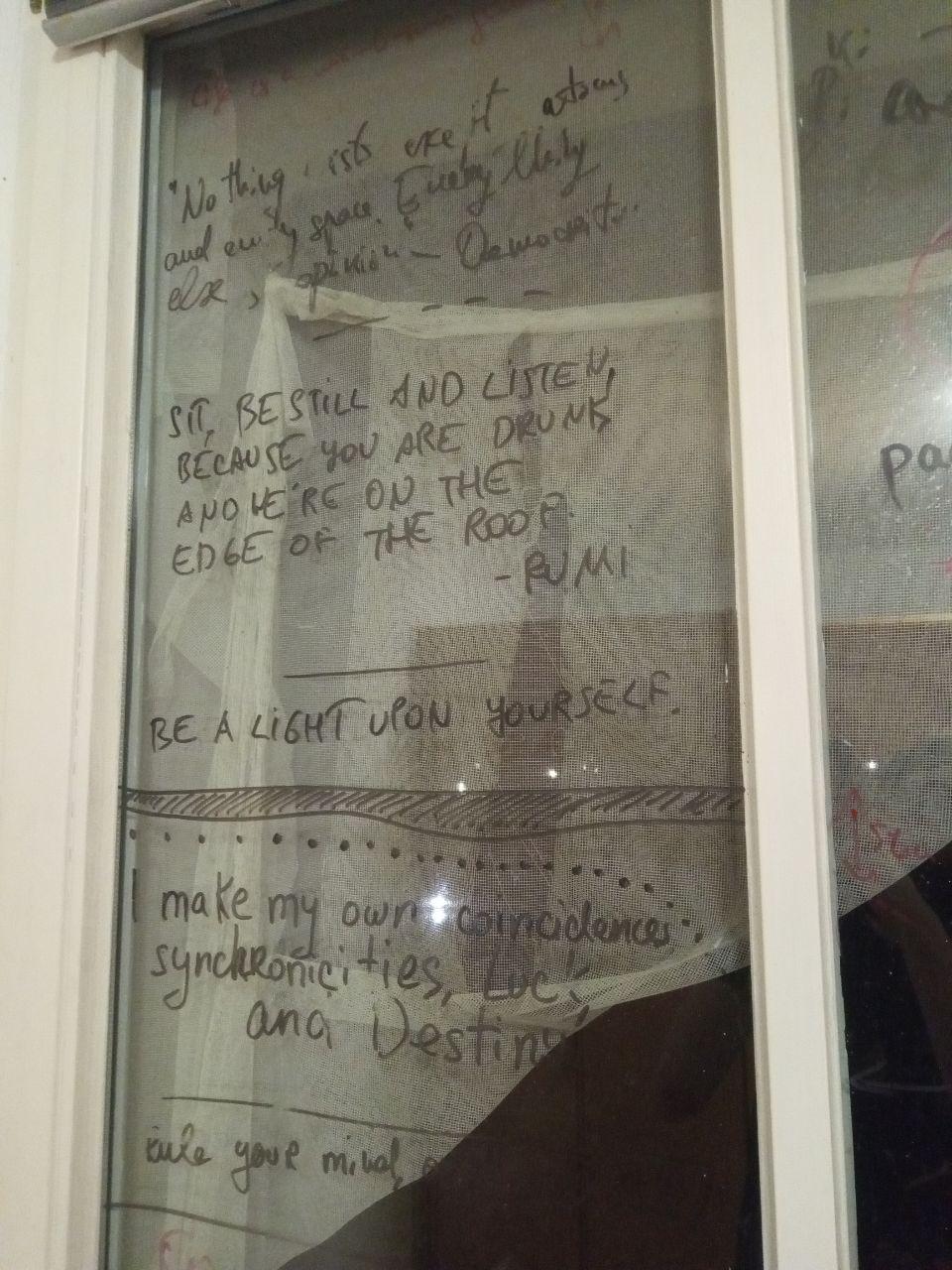Things learned from my father in law when building additional drawers for an IKEA wardrobe
532 words, ~2 min read
Had an IKEA wardrobe, it was good, but after a year we realized we need more shelves, bought seven. He came to visit and decided to help us building them.
After unpacking, we realized they all were the wrong size, width 100cm instead of 75cm. (No idea what happened there…)
He said it’s no problem to manually make them the right size. Alright, why not, might be fun, when else will I get to do something like this.
The feeling of power from changing the world around you is even stronger than when building standard IKEA stuff accoding to plan. Like, you’re allowed to modify furniture that you own. Strangely empowering.
Some things he did that I really liked and that are the reason for this post:
- Need $tool of correct size for $job? I’d measure and take that piece of paper to a hardware store. He took an example plank with him to the shop to pick $tool based on the real thing.
- I’d have blindly trusted that the drawers fit (IKEA, standardization, etc), building one to see that I got the steps right and then parallelizing the rest to do similar steps in a shared context. He built a single drawer first specifically for the purpose of testing it immediately, which is how we found out about the problem.
- Cutting a drawer is surprisingly easier when it’s assembled! Both physically and knowing-which-part-to-cut-where, since you’re cutting on the same plane three different boards. Not always a good idea but I would have never thought of doing that to begin with. We cut the first assembled drawer without disassembling it.
- Measuring stuff - I’d have measured a board from a “good” drawer, measured the same thing on the target, drawn a line (between two separately measured points), then cut that. He physically disassembled a ‘good’ drawer, put each board over the corresponding ones from the ‘big’ one, and traced the line over from them. Much easier if you have a lot of drawers. Even if you got the measurements in cm there’s still room for error when you transfer them to each new drawer.
- When cutting something with a saw, if friction is a problem you can stick something in the already-cut part to increase the distance and decrease friction.1
- Even if it was 11pm, he really wanted to clean up before going to bed, which connects really well with my usual party “we clean up before we fall asleep while we still have energy because in the morning we won’t”.
A pattern I see in some of the above is getting rid of intermediate steps and making use of natural mappings when available.2
Got a lot of insights in the style of The Art of War, and also now we have 7 new drawers. 10/10 would recommend.
-
Probably the only bit here that easily applies only to woodworking :) ↩︎
-
In the sense of “The Design of Everyday Things ”. Reasoning about what to cut where is easier when you’re dealing with an assembled thing - like the book’s “a panel with light switches in the shape of your home, with the switches being in places where the lights they control are” ↩︎