serhii.net
In the middle of the desert you can say anything you want
-
Day 1940 (24 Apr 2024)
More inkscape bits learned doing posters
Context: 240423-1912 Better Posters notes
Grids
- Two — once in document properties, and there seems to be a tool for this as well.
- units are important — doing math in mm and then creating a grid in px/pc/pt/… may create not-obvious errors
- Snapping to an invisible grid still works — neat for a sub-grid that would create too much garbage but is needed (e.g. margins in a column)
Selecting
- You can select items by color/stroke/type/… in Edit -> Select…
- E.g. select all texts, all blue rectangles etc.
Resizing boxes
You can disable scaling the stroke size together with the box in the upper-right toolbar! (The same one where locking aspect ratios is)
Text
- You can draw a rectangle and then add text to it — use the text tool to draw this rectangle.
- Text -> Flow into frames can do what it says on the label:
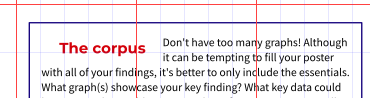
- If it looks weird or different from other text but font and size and the rest match, the text likely has a stroke.
Tracking invisible items
For things into which text “flows” etc. — if you have a white background making them white works for keeping them selectable when needed. (And removing the background makes them visible).
Smile for the screenshot
Damn I love doing random vector stuff.
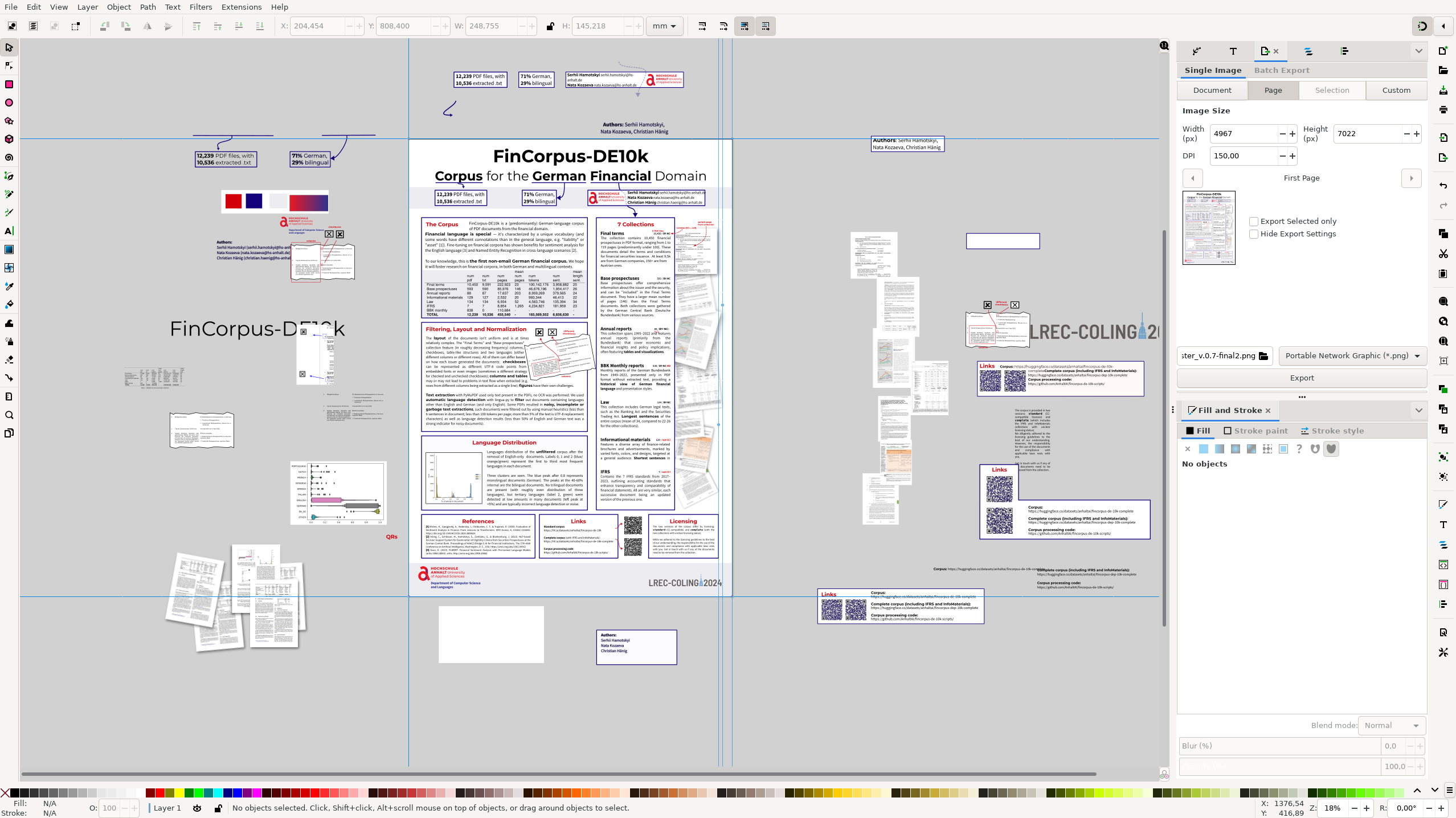
-
Day 1939 (23 Apr 2024)
Better Posters notes
The book by Better Posters’s author is freaking awesome. Short summary follows, not copypasting too much because copyright, but the book is 12/10.
Chapter 1: short form
TL;DR how to do a poster if you read only one chapter
- Three columns, margins around them and between them at 50mm
- so 8 inches/200mm for the margins toatl
-
take the width of your paper, subtract 8 inches (200 mm) for the margins,
and divide by three to find your column width. If your poster is 48 inches (1,220 mm), your columns will be 13⅓ inches (340 mm) wide. Yes, it’s an awkward number, but computers don’t care.
Short note to self
- A0 is 841 x 1189mm1
- My arm is around 70cm
- Later the recommendation is 6 columns because flexibility
- So now it’s margins 50mm top/down/l/r w/ columns like this
> cc (1189-100)/6 181.5 > cc (841-100)/6 123.5After playing around, this is good enough I guess! (Ignore Y grid)
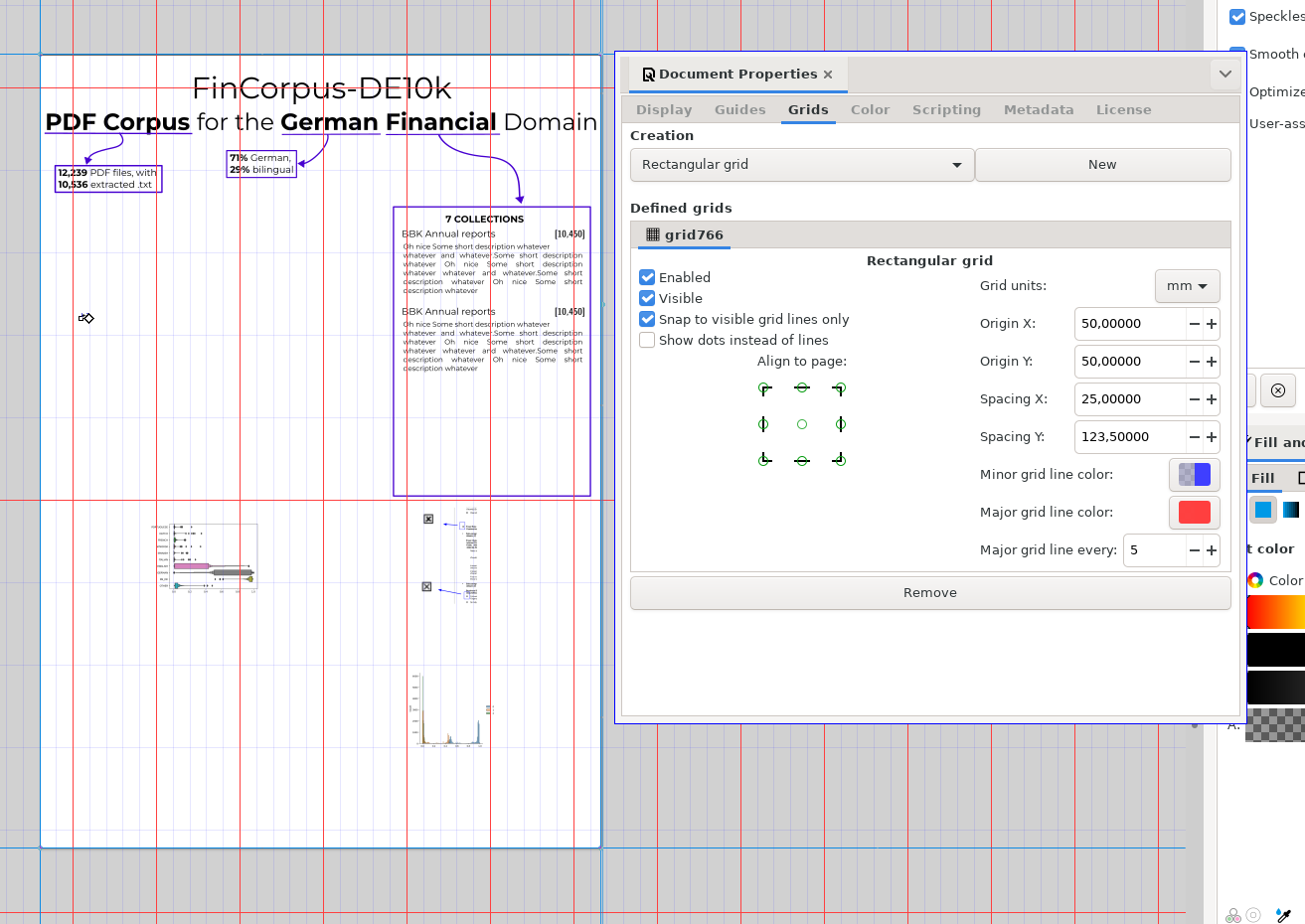
After ignoring even more advice:
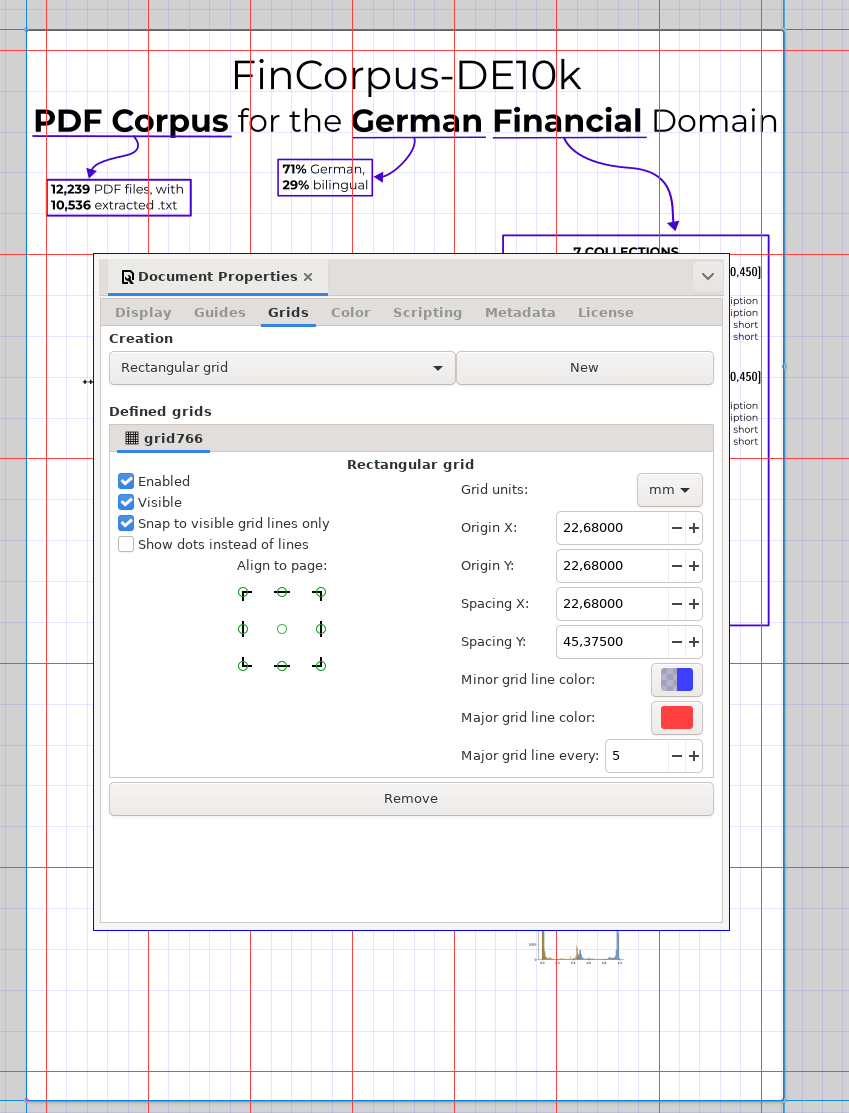 (EDIT: oh damn it’s 7, not 6!)
(EDIT: oh damn it’s 7, not 6!)Bits
- To look for typos, changing the font and column size helps! p. 49
Narrative
- Narrative
- AND, BUT, THEREFORE (ABT) p.59
- We scanned the salmon AND saw brain activity BUT this is impossible THEREFORE we should …
- Find a narrative and keep it in mind when doing the poster; get other people to do their narrative and see if it’s at least close to yours
- AND, BUT, THEREFORE (ABT) p.59
Visual thinking (p.64 Chapter 7)
Quoting directly because it’s freaking awesome.
- “Dan Roam argues that there are six basic ways to show something, and you can recognize which you need by the kind of question you hear (Roam 2013)”:
- If you hear a name – a “who or what” – you need a portrait. This is not necessarily a realistic or detailed portrait like a painting or a posed photo. A stick and ball chemical structure is a “portrait” of a molecule. A smiling emoji can be a portrait.
- • If you hear a number – a “how many” – you need a chart or graph. A bar graph is a simple example.
- • If you hear a location or a list – a “where” – you need a map. Again, this need not be a literal cartographic map. Anytime you talk about something “above,” “below,” “closer,” or “overlapping,” you have the potential to create a map. Examples include concept maps, pedigrees and phylogenies, org charts and Venn diagrams.
- • If you hear a history – a “when” – you need a timeline. “Time” is one of the most common variables shown graphically (Tufte 2001).
- • If you hear a sequence or process – a “how” – you need a flowchart.
- • If you hear some complex combinations – a “why” – you need a multi-variable plot, like a scatterplot.
-
Design is making things look similar (consistency, grids, fonts) and different (h2 vs the text, etc.)
-
Main rules:
- repetition, alignment, contrast, proximity
-
p.85 100-300 dpi is the sweet spot for posters
-
108 when deciding how much to narrow/widen a line graph, aim for a max slope of about 45 degrees
-
153 a font family is designed so that different fonts look OK together — DAMN.
Grids
The most important takeaway.
- 165 “layouts that never work”
[--][ ]two wides one tall[-] [-----]swedish flag
- Numerate the order if it’s not obvious
- Vary the place of the break so it’s not squares (right?down?) but obviously rows or columns:
Bad:
[ ][ ] [ ][ ]Good:
[ ][ ] [ ][ ]Text
- p.191 has a list of cliches to replace, e.g. “make use of” -> “use” and “the use of” -> (Omit)
- all-caps headers are worse because you can’t see the shape of the words — which is important from far away.
- serif or no serif doesn’t really matter from a design perspective.
Before you print
221 checklist and ratings
Practical bits
- Get a document tube! (And write your name on it!)
- How to do conferences shoes to stand in for hours, tacks, PDF to print it if sth happens etc.
Not from Better Posters
Random gray or whatever color stripes can live up a white background
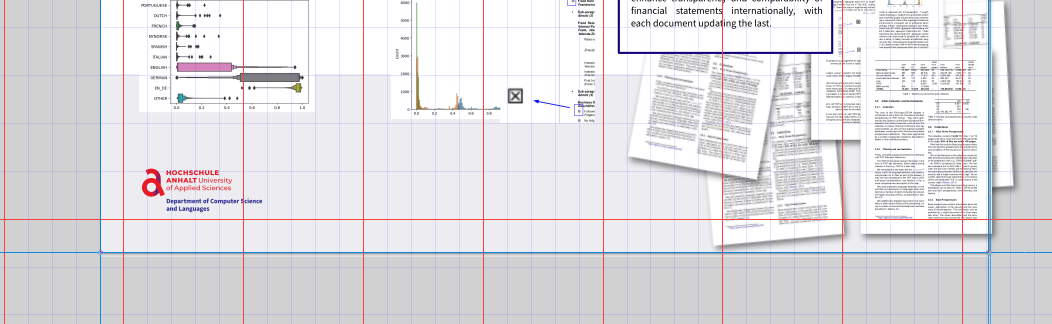
See also
-
Day 1935 (19 Apr 2024)
Zathura is awesome
Have been using it casually but now I wanted a quick way to follow internal links in my Thesis and go back.
Zathura can do this and not just this apparently!
zathura(1) — Arch manual pages
- Tab goes to index mode, where space/enter follow the link in the index
fshows links that can be followed by typing the number and then enter^o, ^i: Move backward and forward through the jump list! Practically ^o is basically “go back”.
It even has a config file, with remapping, design and stuff zathurarc(5) — Arch manual pages
Downsides:
- the numbers shown w/
fare too small, and no way to change them - the follow-on-single-click option is in newer version than what I have access to (I should reinstall my system actually)
Latex footnotes in descriptions don't work
\begin{description} \item[Brown-UK\footnote{\href{https://github.com/brown-uk/corpus}{https://github.com/brown-uk/corpus}}] is an open, balanced ..Nope. It’s like tables — you’ll get the mark but not the actual footnote. Hard to notice.
-
Day 1934 (18 Apr 2024)
Footnotes inside table latex
Fought long and hard on this till I got enlightened. The trivial stupid way works.
\providecommand{\dagtab}{% {\textsuperscript{\dag}} } \providecommand{\asttab}{% {\textsuperscript{*}} } % put it wherever in the table \caption[Evaluation scores]{Scores of selected models. \dagtab LMES tasks (shortened for brevity)This was so easy.
\ddag double dagger also exists ! as well
Latex centering wide tables
… is hard and nothing worked. If it’s over the margin at least.
After trial and error I got this1.
% \centerline{ \begin{table}[t] % \begin{center} \footnotesize \centering \addtolength{\leftskip} {-2cm} % increase (absolute) value if needed \addtolength{\rightskip}{-2cm} % \begin{adjustbox}{center} % \resizebox{1.0\textwidth}{!}{% Adjust the scale as needed \begin{tabular*}{1.25\textwidth}{lrrrrrrrrr} \hline & LOW & WIS & cats\_bin & cats\_mc & wordalpha & wordlength & UA-CBT & UP-masked & UP-unmasked \\ \hline BASELINE-human & 0.97 & 0.94 & 0.97 & 0.98 & 0.92 & 0.94 & 0.94 & 0.84 & 0.88 \\ BASELINE-random & 0.09 & 0.05 & 0.50 & 0.20 & 0.50 & 0.50 & 0.17 & 0.10 & 0.10 \\ Mistral-7B-Instruct-v0.2 & 0.34 & 0.19 & 0.59 & 0.71 & 0.48 & 0.71 & 0.46 & 0.75 & 0.86 \\ Ms-Inst-Ukr-SFT & 0.31 & 0.16 & 0.66 & 0.55 & 0.48 & 0.66 & 0.42 & 0.82 & 0.87 \\ Ms-Inst-Ukr-Slerp & 0.35 & 0.19 & 0.66 & 0.66 & 0.49 & 0.70 & 0.45 & 0.79 & 0.87 \\ Ms-Inst-Ukr-sherl & 0.37 & 0.19 & 0.69 & 0.76 & 0.50 & 0.75 & 0.55 & 0.88 & 0.92 \\ gpt-3.5-turbo & 0.68 & 0.34 & 0.68 & 0.91 & 0.78 & 0.89 & 0.61 & 0.77 & 0.86 \\ gpt-4-1106-preview & 0.67 & 0.39 & 0.86 & 0.93 & 0.85 & 0.95 & 0.97 & 0.96 & 0.97 \\ \hline \end{tabular*} % } % \end{adjustbox} % \caption[Evaluation scores]{\TODO{Scores of selected models}} \label{tab:eval} % \end{center} \end{table} % }The width
1.25\textwidthhas to be manually chosen otherwise the table lines are too long or short for the text.If it’s too low or too high it causes this (left is low):
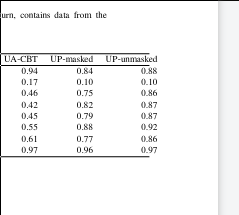
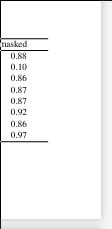
As usual, when doing these things, Overleaf’s draft mode is golden.
For positioning on the page, quoting Overleaf2:
The parameter `h!` passed to the table environment declaration establishes that this table must be placed _here_, and override LATEX defaults. The positioning parameters that can be passed-in include: `h` Will place the table _here_ approximately. `t` Position the table at the _top_ of the page. `b` Position the table at the _bottom_ of the page. `p` Put the table in a special page, for tables only. `!` Override internal LATEX parameters. `H` Place the table at this precise location, pretty much like h!.
-
Day 1933 (17 Apr 2024)
Insights on my writing with Grammarly
The UNLP workshop generously included a 3 months trial of Grammarly Premium, and this was interesting.
-
Shown in Fig. XXX
-
Oxford commas — Grammarly wants them, I seem to not, but I should decide on one
-
it specified the requirements, THE complexity of the story, … — when I list things I can’t use one article for all of them!
- I would never write “I have a cat, dog, rabbit”, and that’s the same thing
-
e.g. requires a comma only in American English
-
I do A LOT of errors with duplicated words (the the)
- A book I’m reading suggests using a different font and column width when proofreading just to catch such things
-
I don’t know how to spell a number of English words
- accommodate
-
Many typos are acoustical ones if I’m tired, e.g. doc instead of dog
-
I use too many words
- A lot of my passive can be really neatly rephrased into not-passive, for shorter sentences with fewer words
- verb+noun often can be just a better verb (like make predictions => predict)
-
it removes many of my commas
- I know it’s my Slavic language interference, but in many cases it makes the text way less clear imo
General impressions
- It even knows that
written in pythonrequires Python to be capitalized!
i.e. and e.g. and commas
Comma after ‚i.e.‘ and ‚e.g.‘ – Business English & Übersetzungen:
- i.e. means that is / in other words (from id est)
- e.g. means for example
They are followed by commas in American English but not in British English.
-
-
Day 1932 (16 Apr 2024)
CLI webservice for easy sharing of files via curl
kubectl cpfailed with errors, so.file.io - Super simple file sharing
(rapids) root@lm-eval-sh:/data/output# curl -F "file=@more.zip" https://file.io {"success":true,"status":200,"id":"xxx","key":"xxx","path":"/","nodeType":"file","name":"more.zip","title":null,"description":null,"size":46277219,"link":"https://file.io/xxx","private":false,"expires":"xxx","downloads":0,"maxDownloads":1,"autoDelete":true,"planId":0,"screeningStatus":"pending","mimeType":"application/octet-stream","created":"2024-04-16T15:19:10.227Z","modified":"2024-04-16T15:19:10.227Z"}Generally, free curl file sharing online - Google Suche returns many services with potential.
-
Day 1931 (15 Apr 2024)
Seaborn barplot ordering gotcha
seaborn.barplot — seaborn 0.13.2 documentation:
passing
order=[list,of,cats,in,order]decides the ordering.Otherwise “it will be inferred” except that it’s not always trivial to understand how exactly (or I’m too sleep-deprived).
And if I’m drawing horizontal lines on top of the bars in the barplot based on indexes then the order may be sligthly different.