pytest fixture to make pytest-datafiles return a pathlib.Path
pytest-datafiles · PyPI is nice but returns a py.path instead of pathlib.Path.
Tried to write something to make it convert automatically.
ASSETS_DIR = Path(__file__).parent / "assets"
@pytest.fixture
def pfiles(datafiles):
# Fixture that converts pytest-datafiles' py.path into a pathlib.Path
return Path(str(datafiles))
@pytest.mark.datafiles(PROJ_DIR)
def test_read_meta_json(pfiles):
assert do_sth_with_file(pfiles)
First nontrivial fixture I write, maybe a really bad idea to do it like that. This feels like a general use case and someone had to have had this problem



 {:height=“500px”}
{:height=“500px”}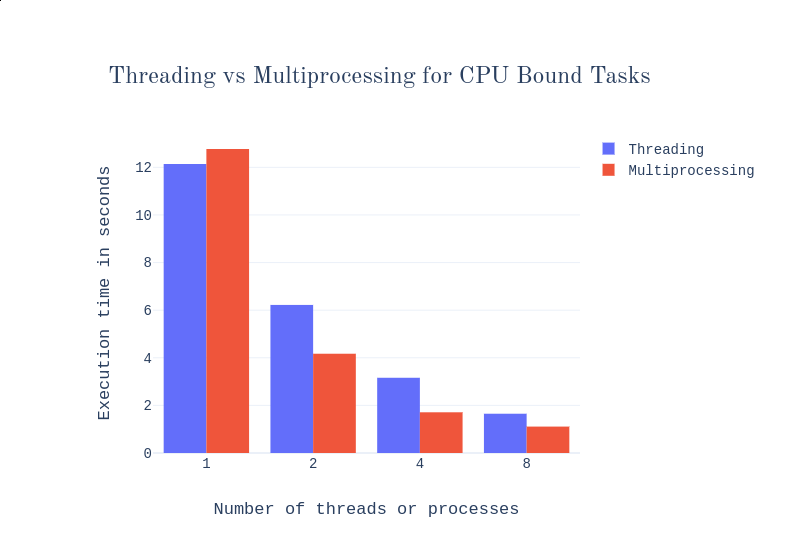
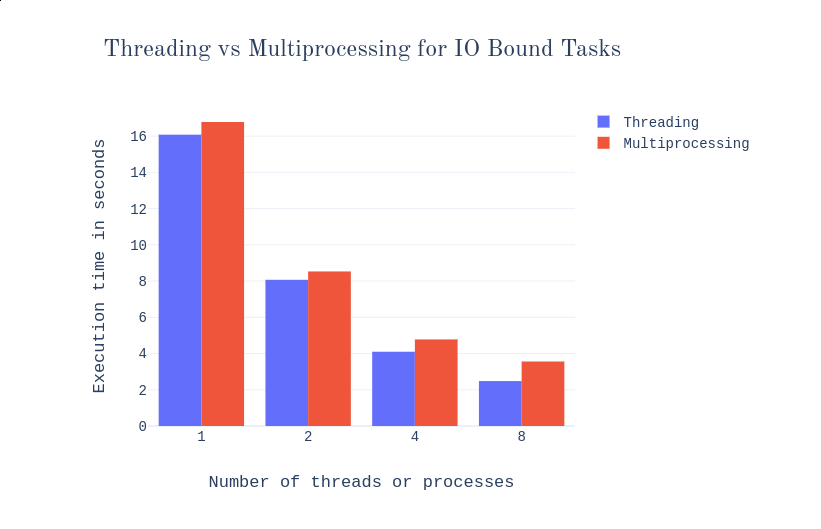
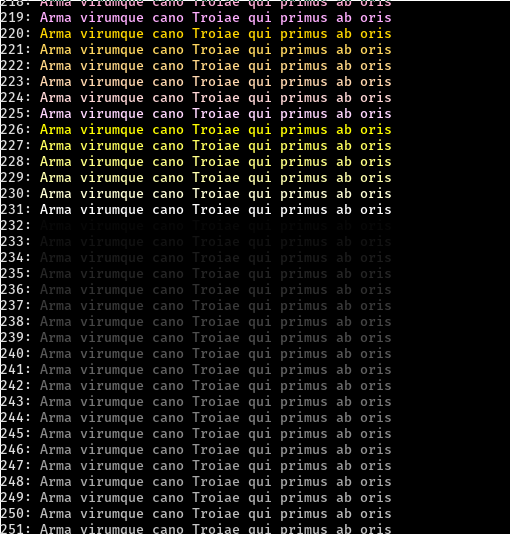

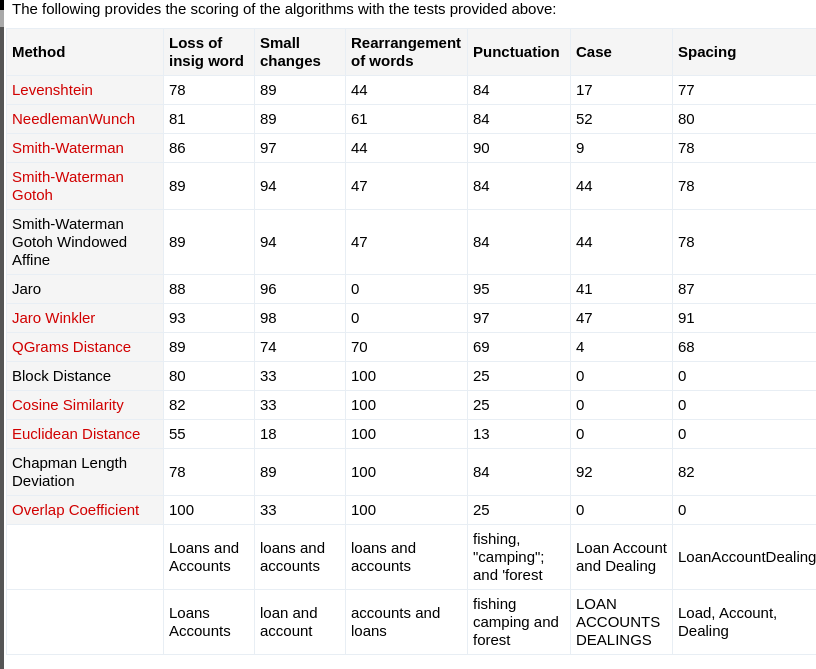 {:height=“500px”}.
{:height=“500px”}.
 {:width=“50%"}.
{:width=“50%"}.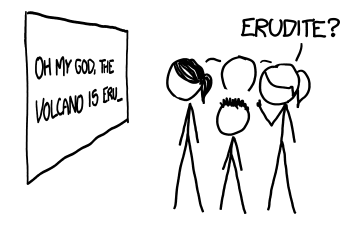
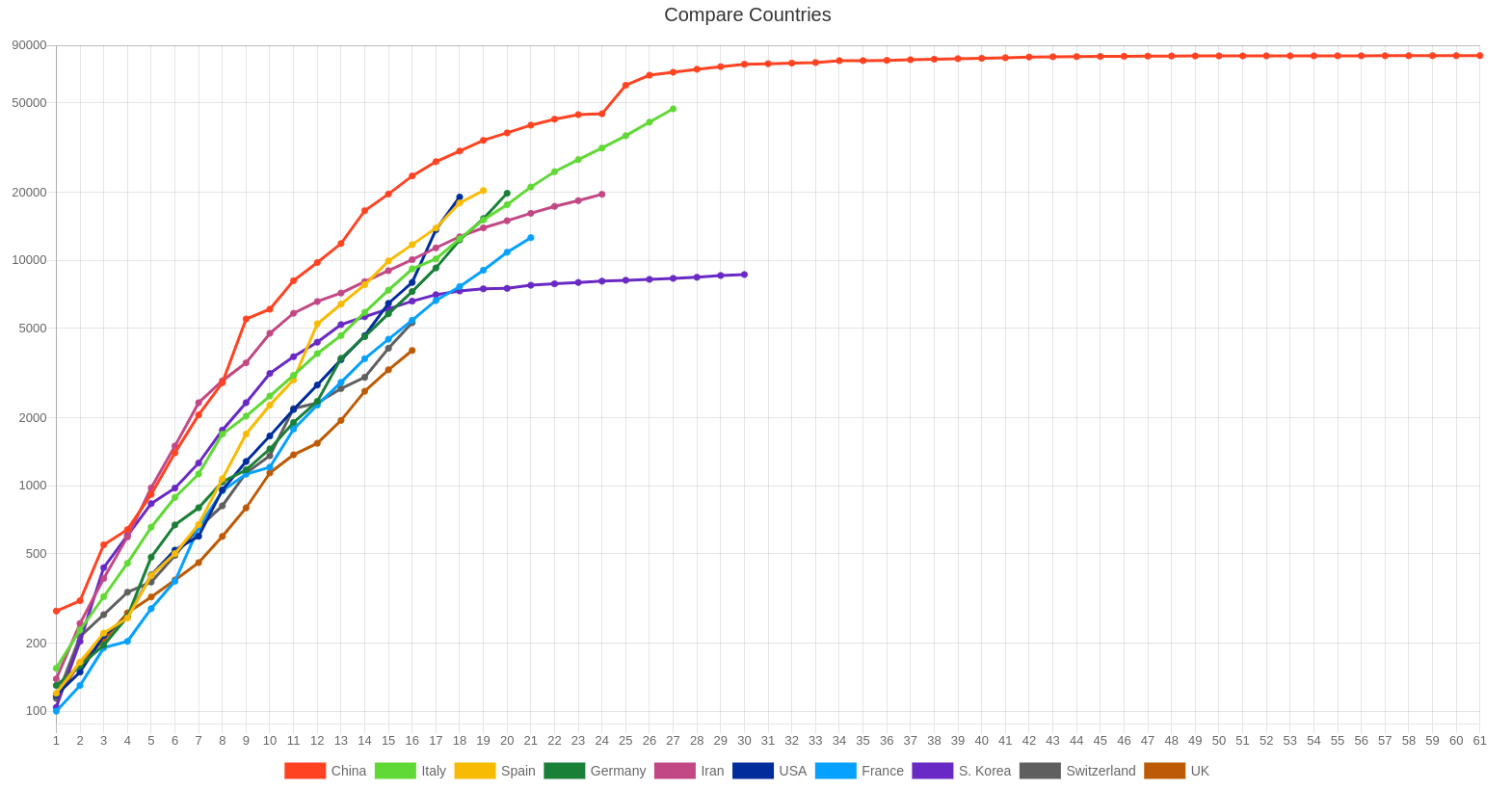
 {:height=“500px”}.
{:height=“500px”}.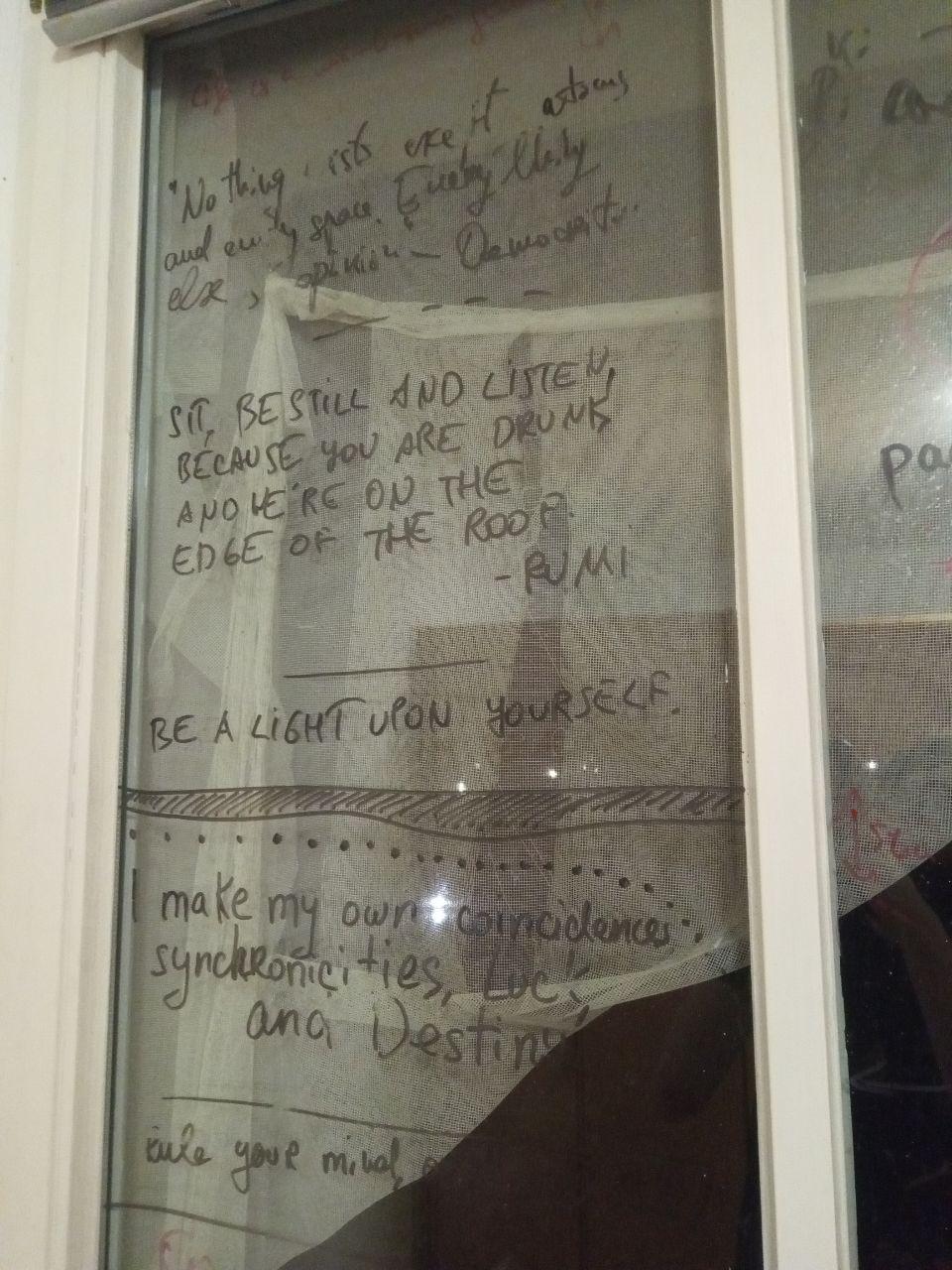 {:height=“500px”}.
{:height=“500px”}. {:height=“500px”}.
{:height=“500px”}.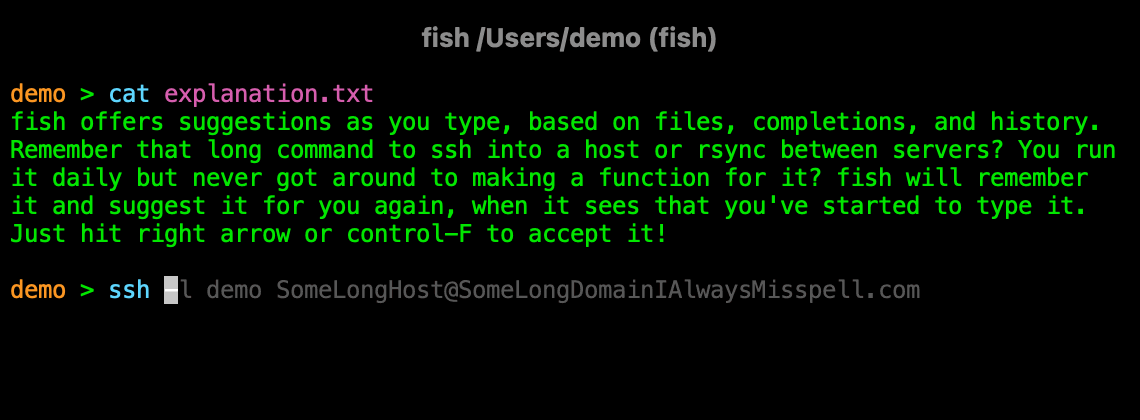
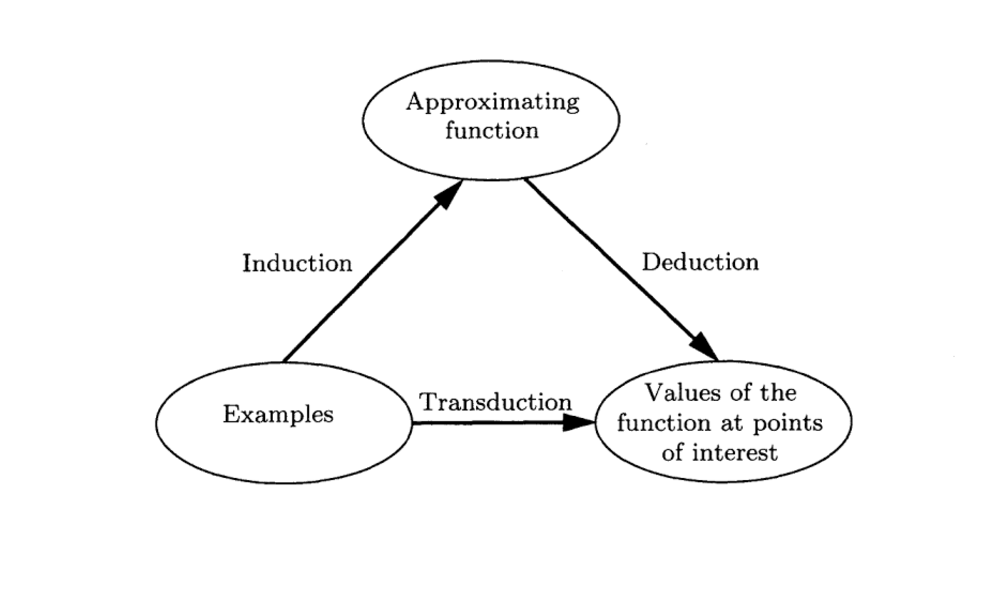 {:height=“500px”}
{:height=“500px”}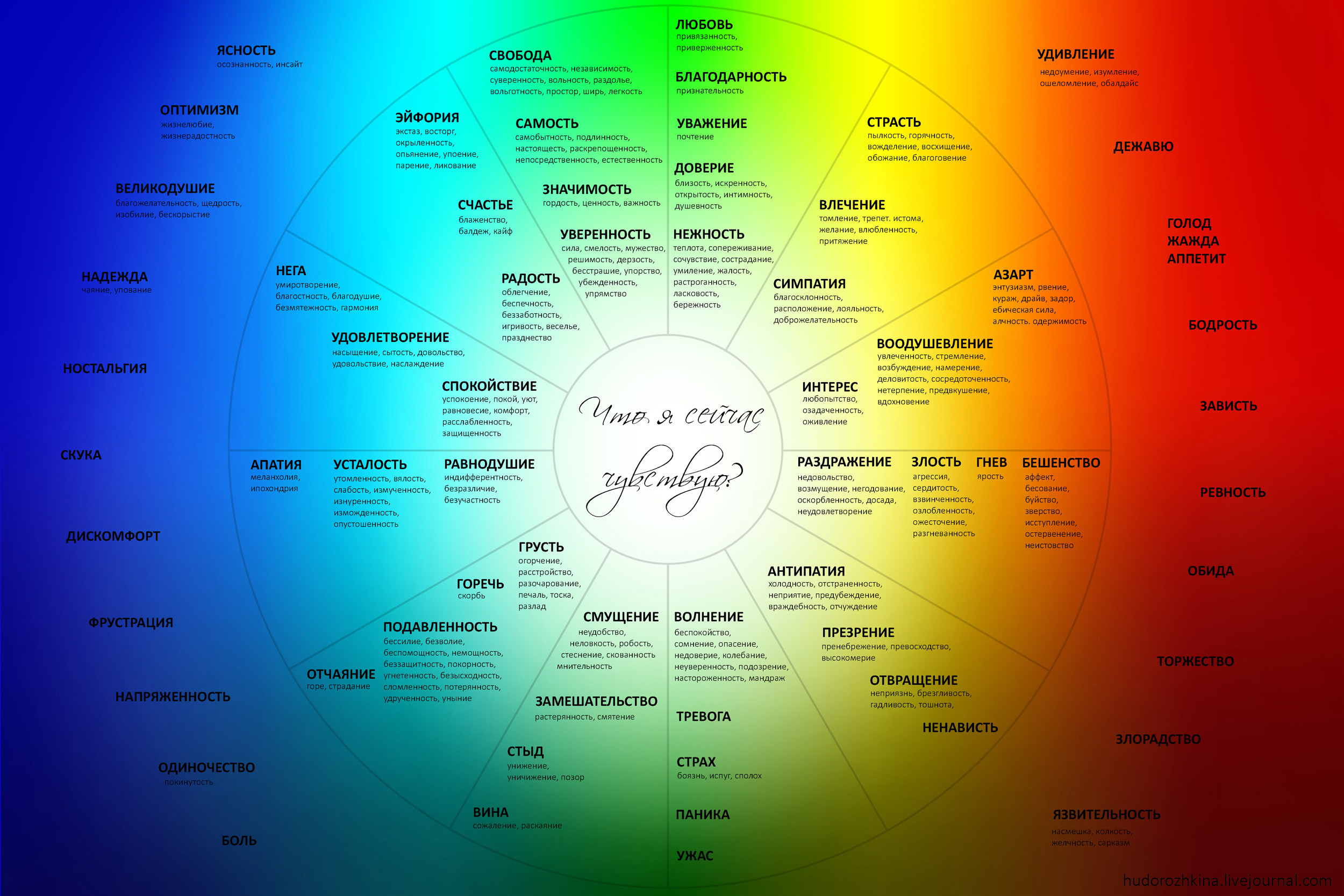

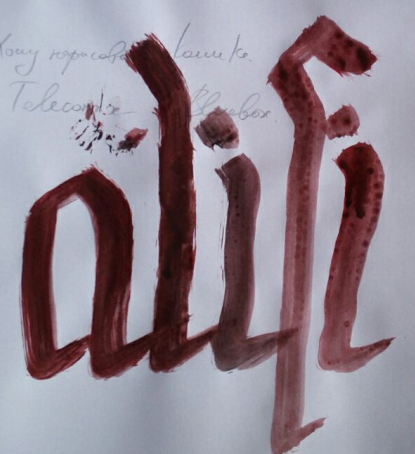 {:height=“500px”}.
{:height=“500px”}.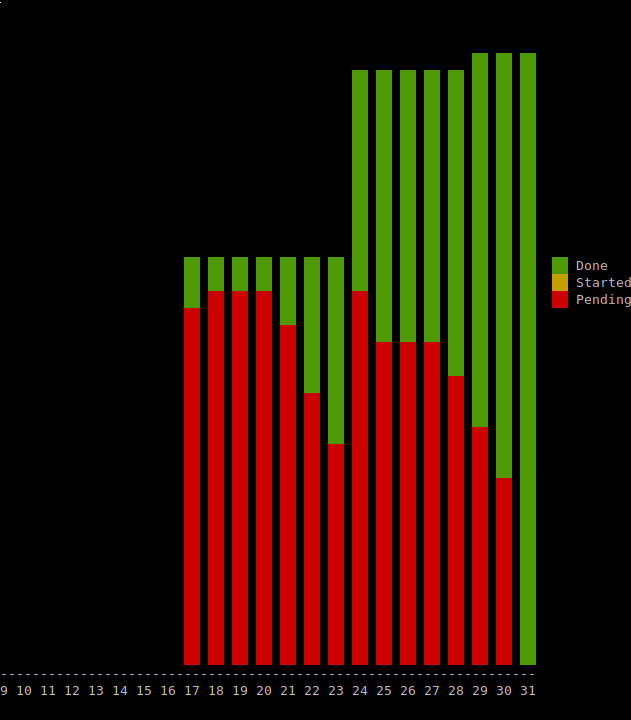 {:height=“500px”}.
{:height=“500px”}. {:height=“300px”}.
{:height=“300px”}.
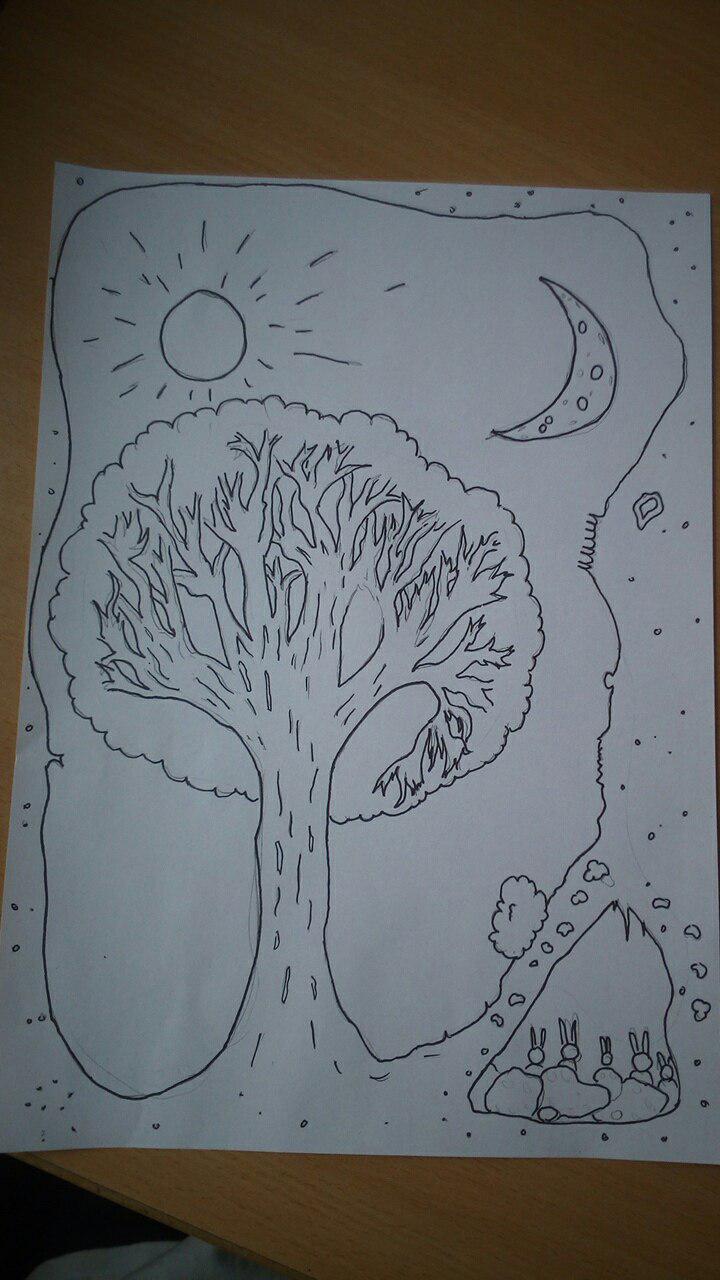 {:height=“300px”}.
{:height=“300px”}.
 {:height=“300px”}.
{:height=“300px”}.